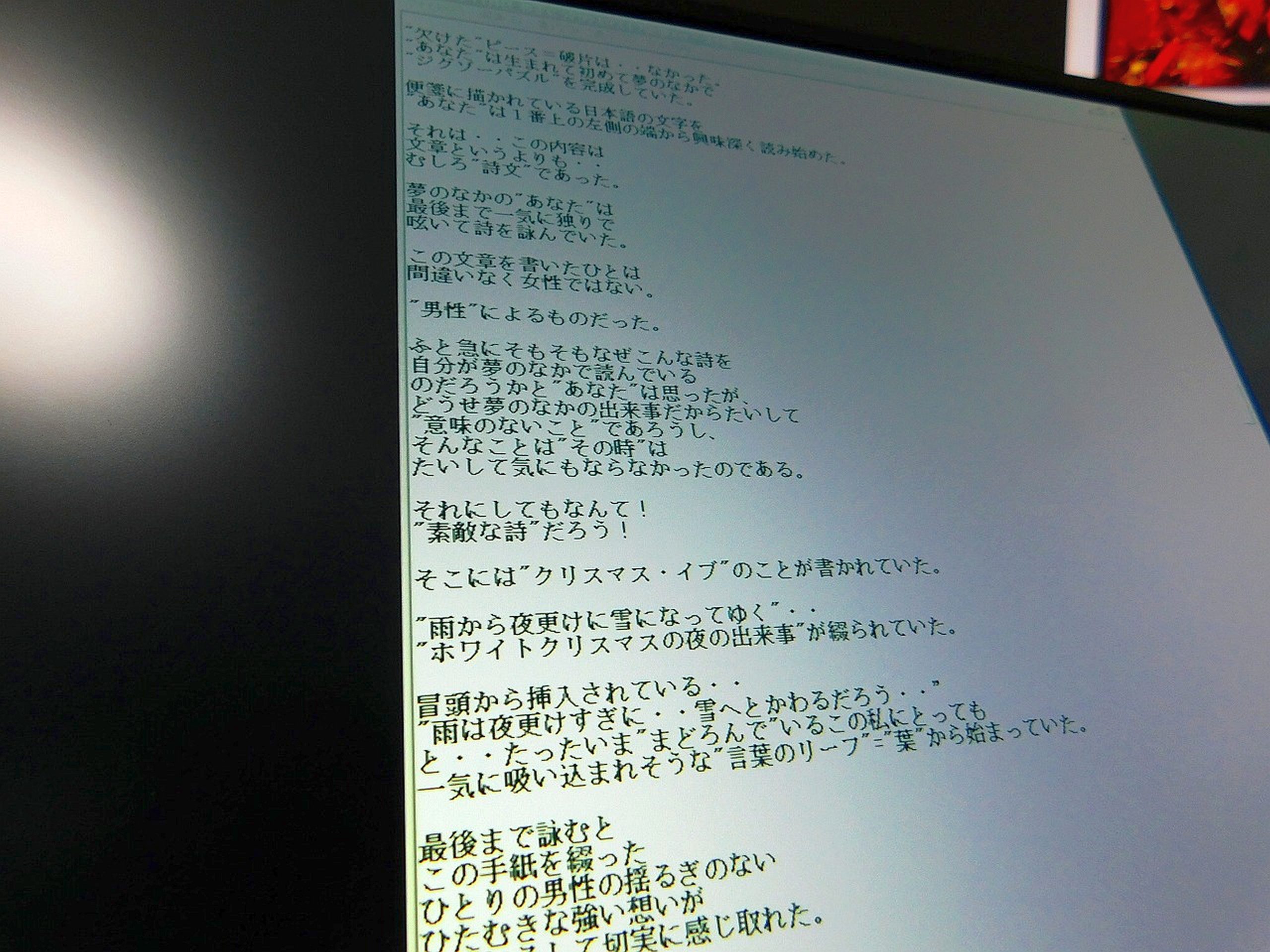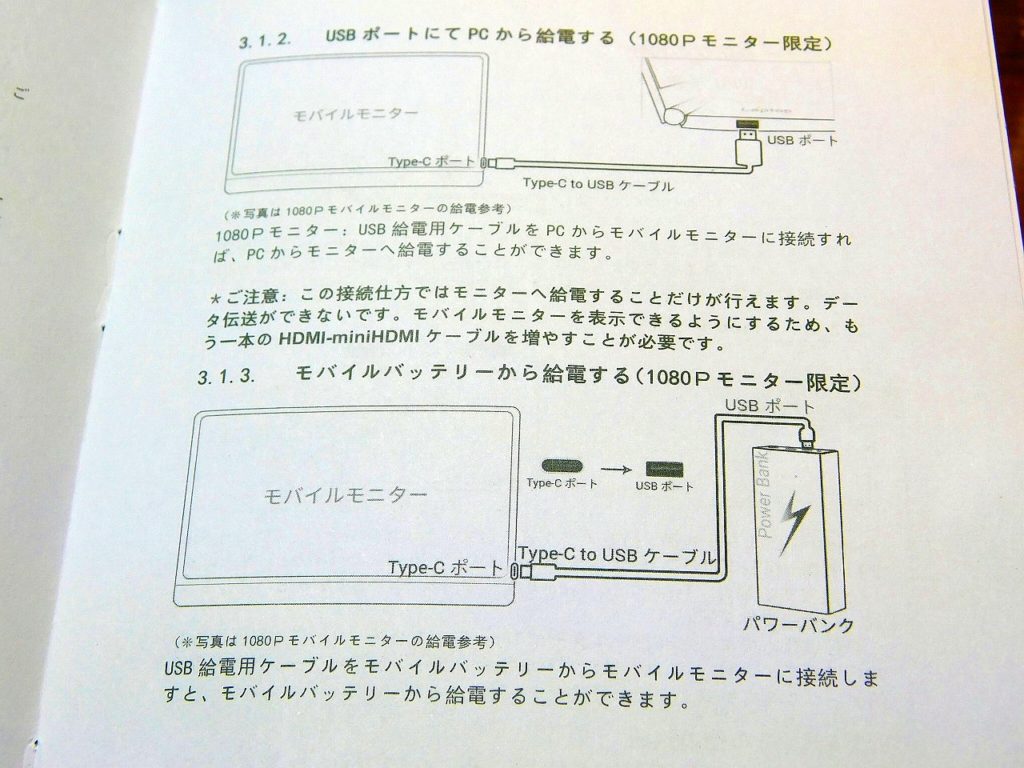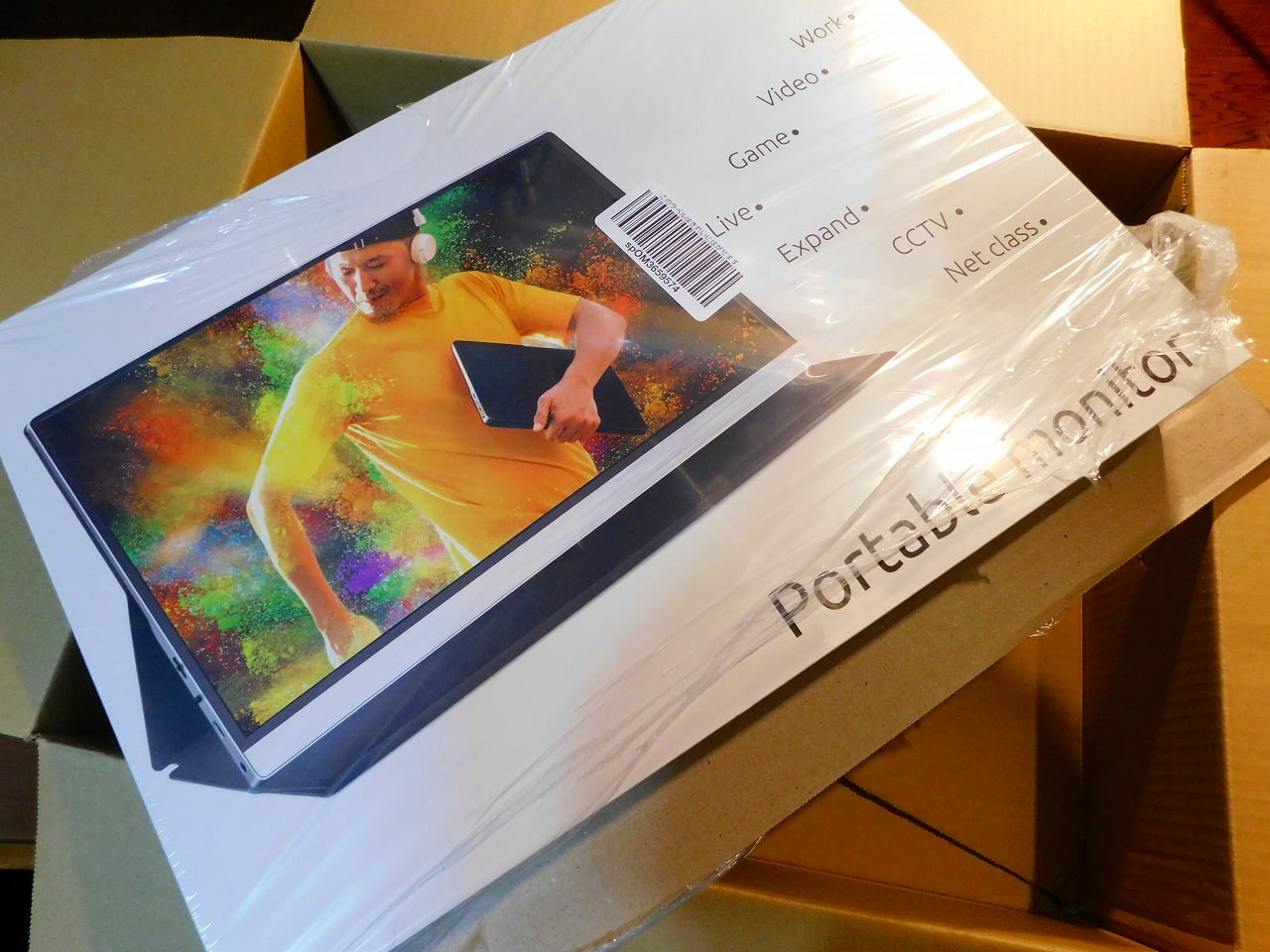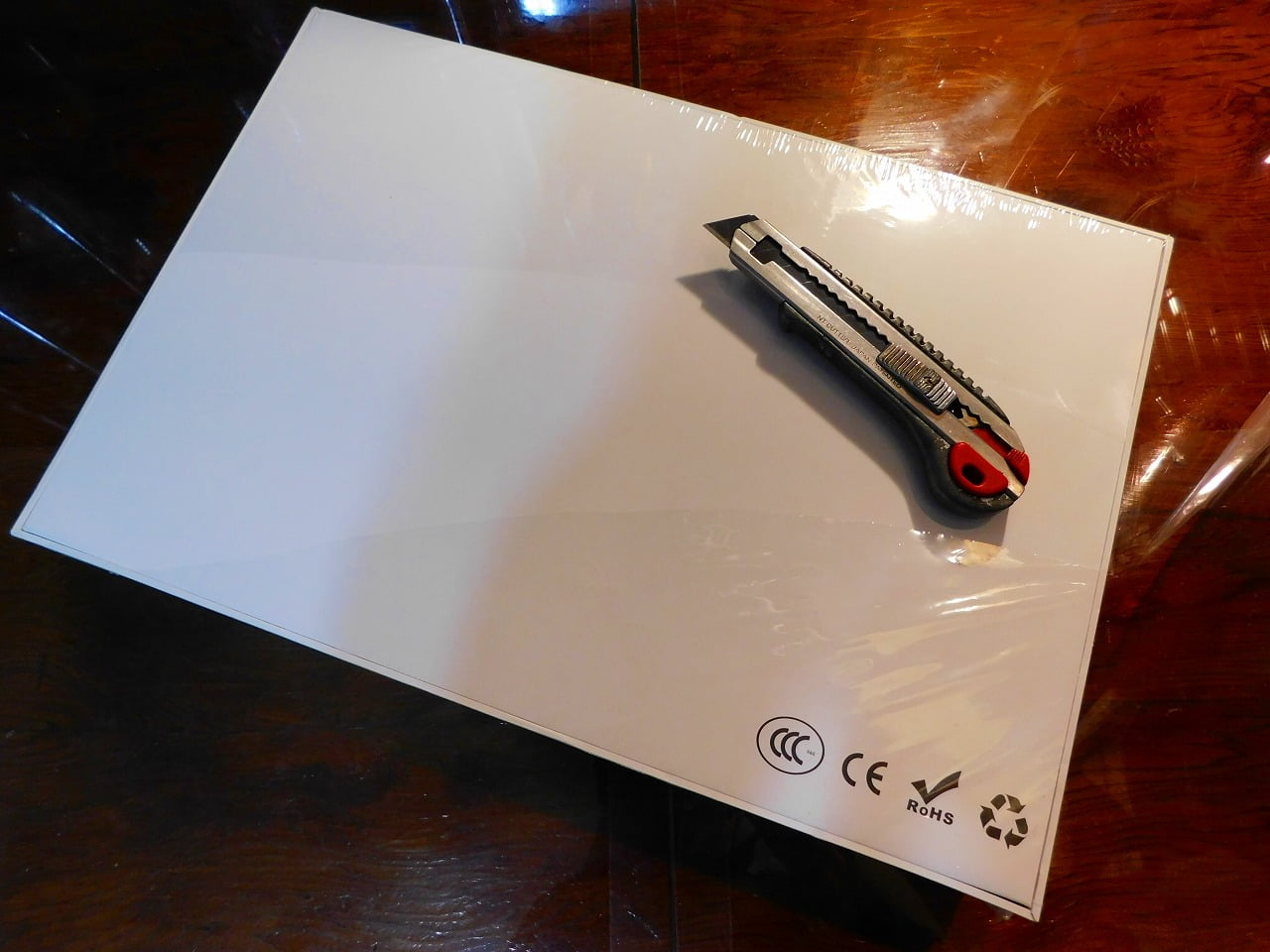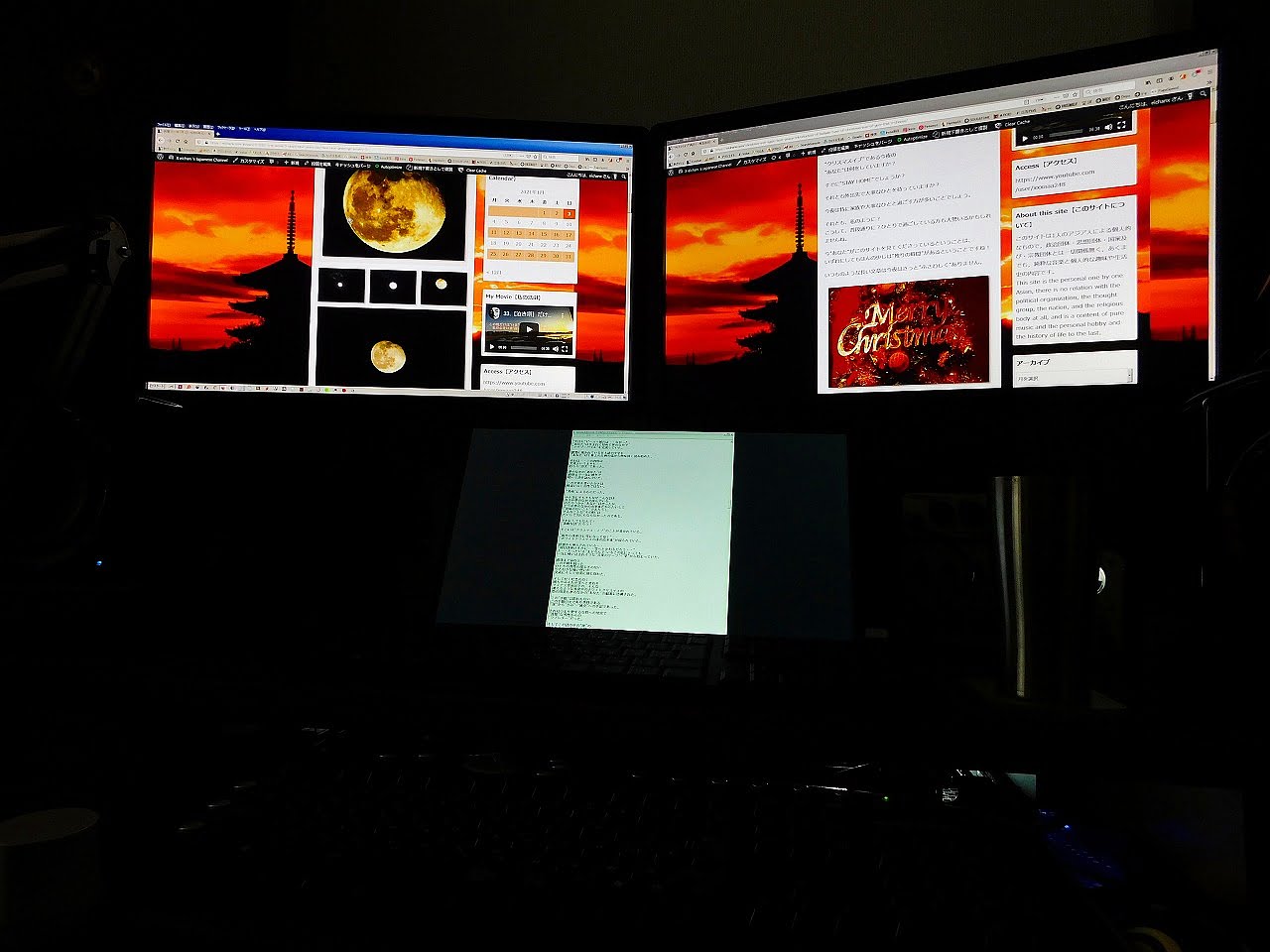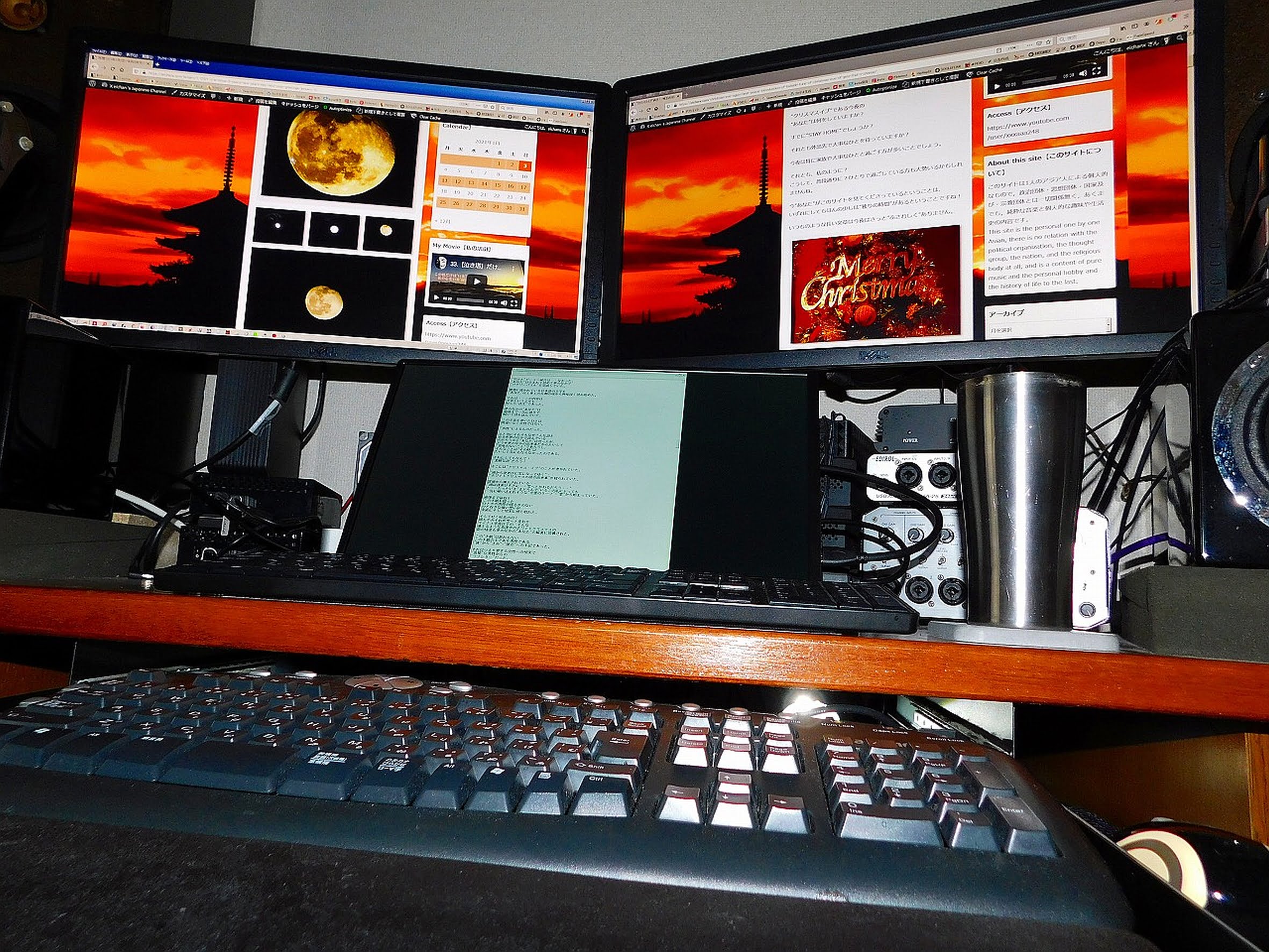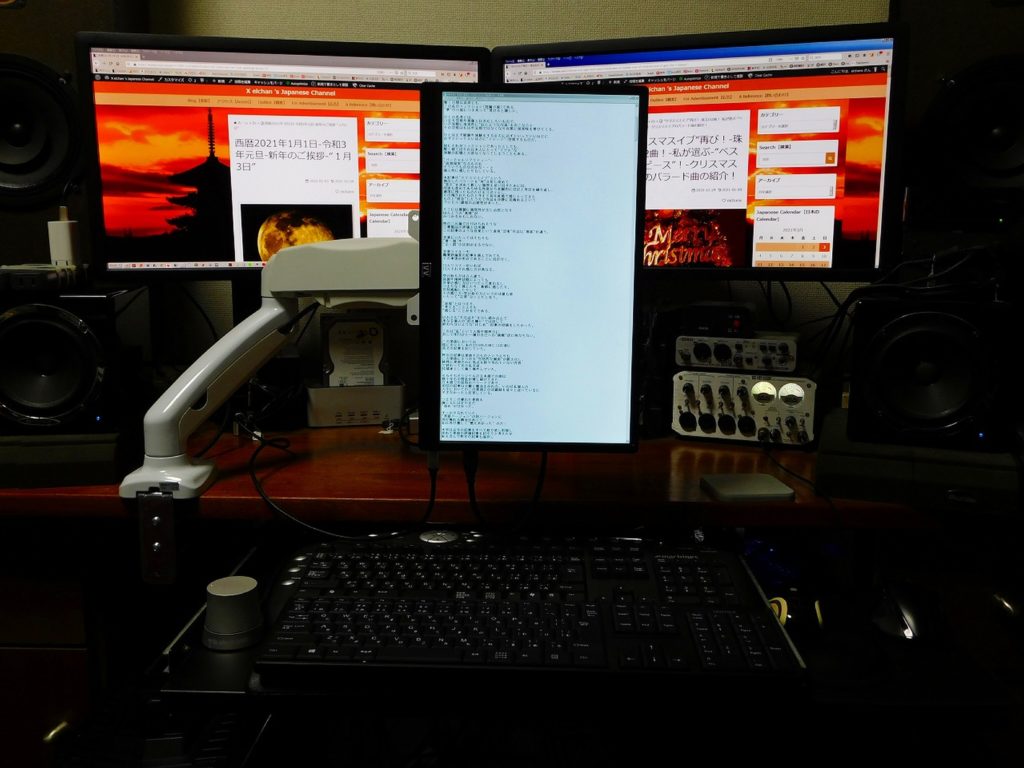“第3モニター”-“3画面同時出力”!!-“軽量・薄型”-“15.9インチ”!!-モバイルモニターを選んだその理由!!


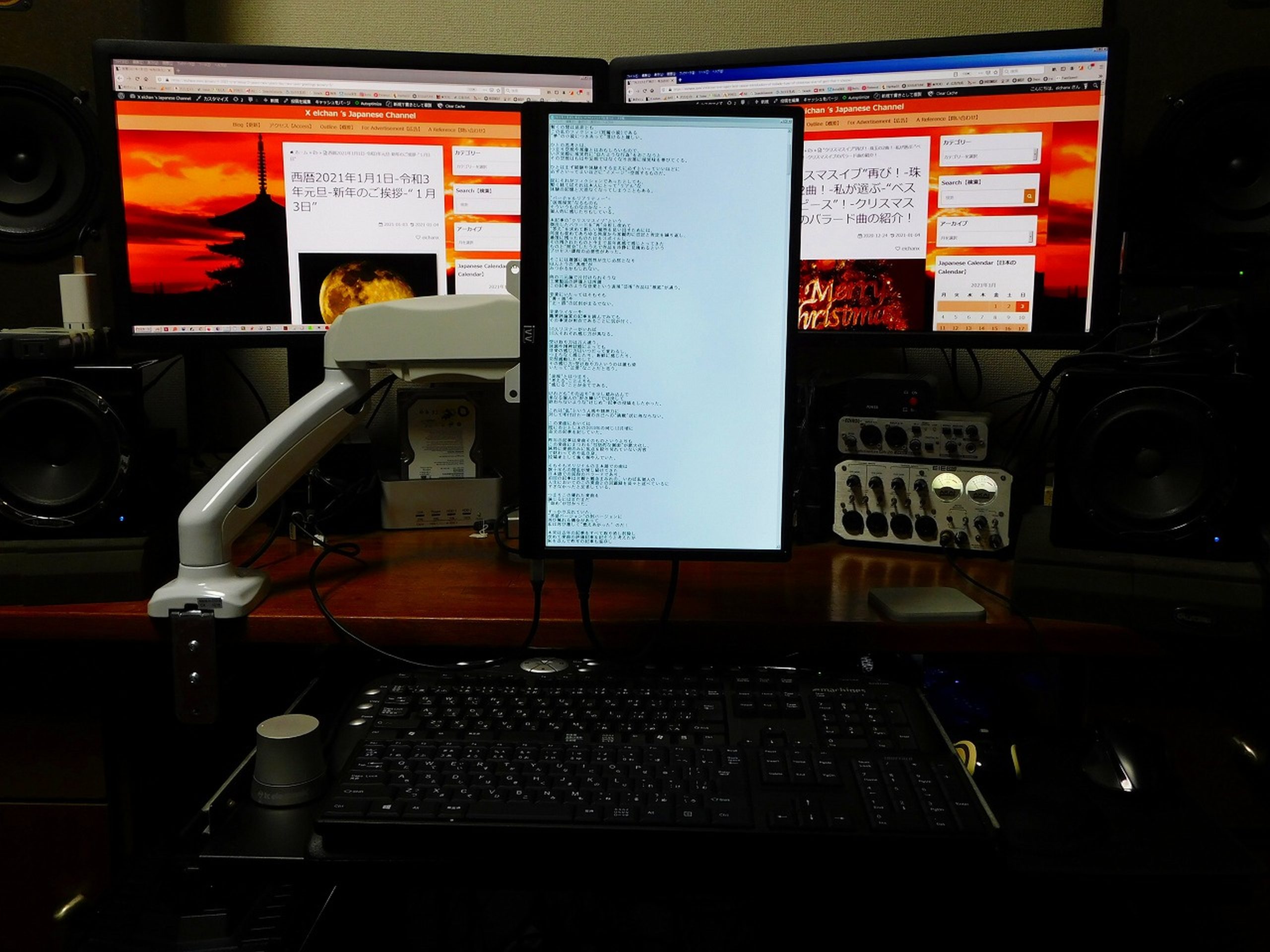
昨年から諸事情があり、
どうしても15.6インチ(16:9)サイズの
軽量なモニターが必要不可欠となっておりました。
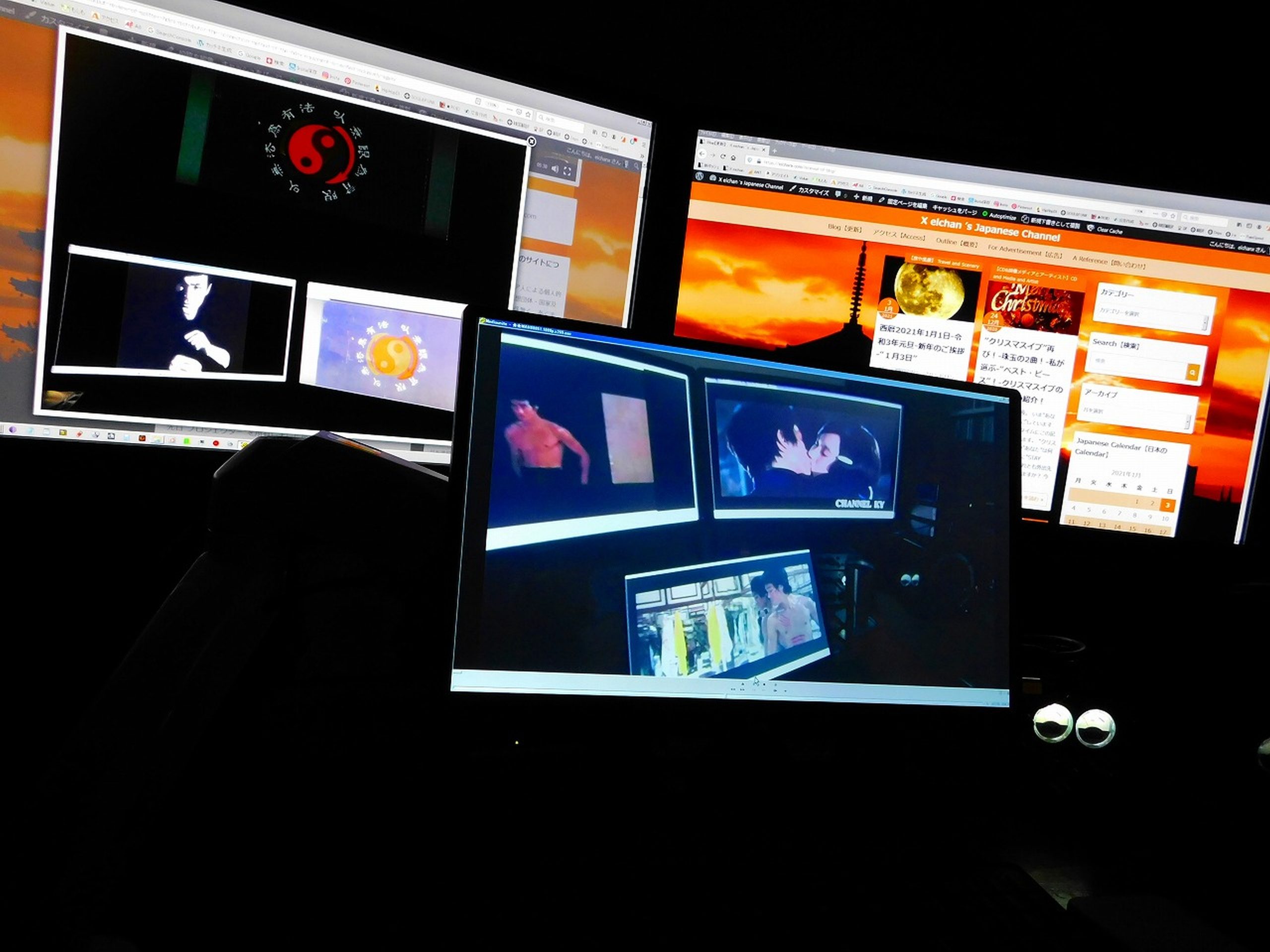


1年間ずっと検討していたものの
なかなか導入に踏み切れませんでした。しかし
偶然というか最終的には今年に入り本商品を選択し
おおむね無事にセッティングも終了!
想像以上に活躍しているアイテムとなっております。

"百聞は一見にしかず"
ということわざ-故事があります。
↑ The left side is a Gun metallic color that I bought.
The right side is a silver type of the this company product.
掲載画像と動画を踏まえて
レビューしたいと思います。


本商品は"モバイルモニター"という位置付けですが
私の場合は自宅でのPCのサブモニターとして導入しました。

Webマスターとして長文の文章をタイピング
する機会がとても多く、従来の据え置きタイプの
デュアル(2画面)液晶だけでは校正がスムーズ
にいかなくなっておりました。
(角膜手術の矯正の問題で以前よりタイトに"動的"に
近距離=近視での文字校正を行う必要性が生じていました)
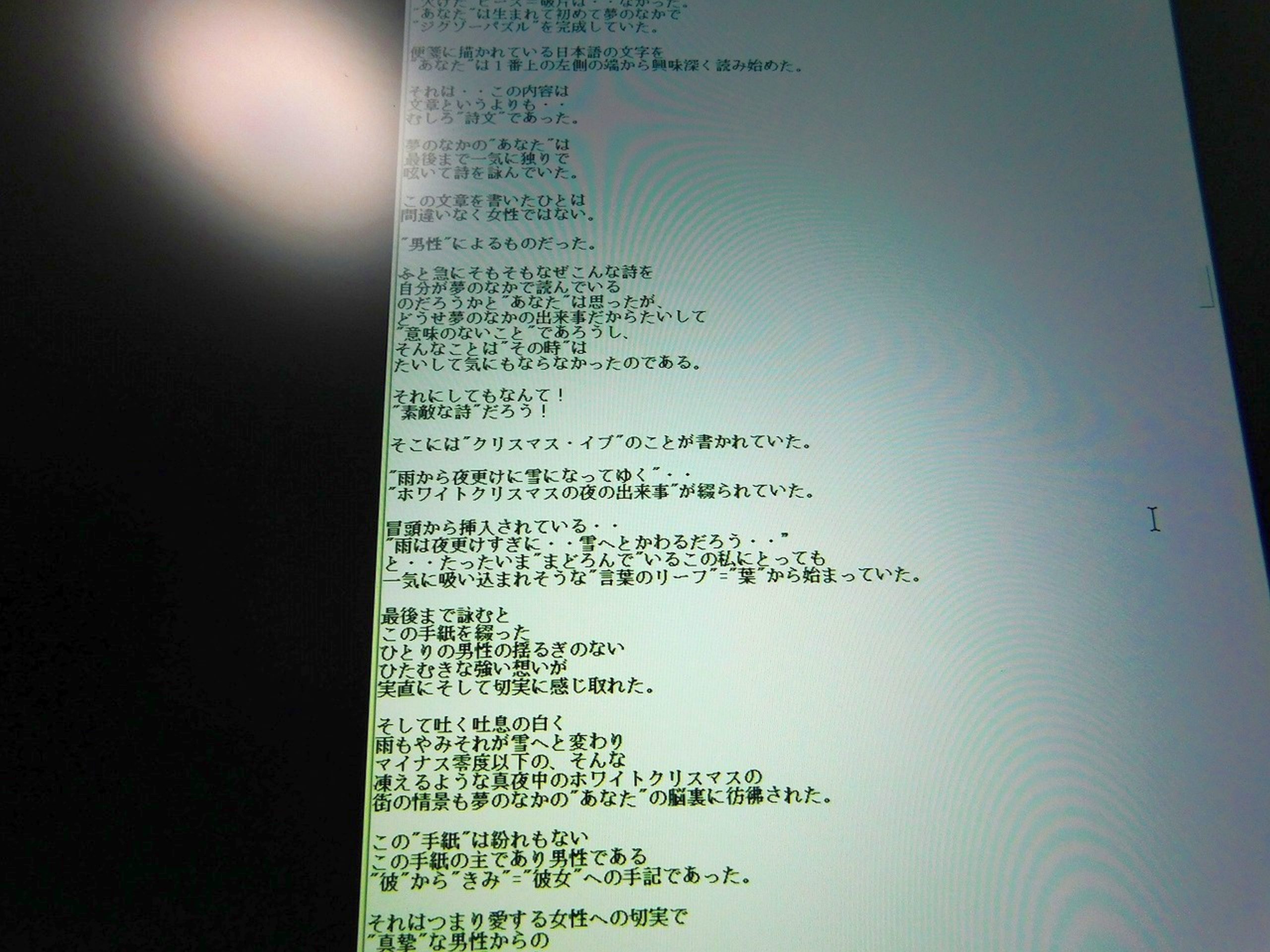
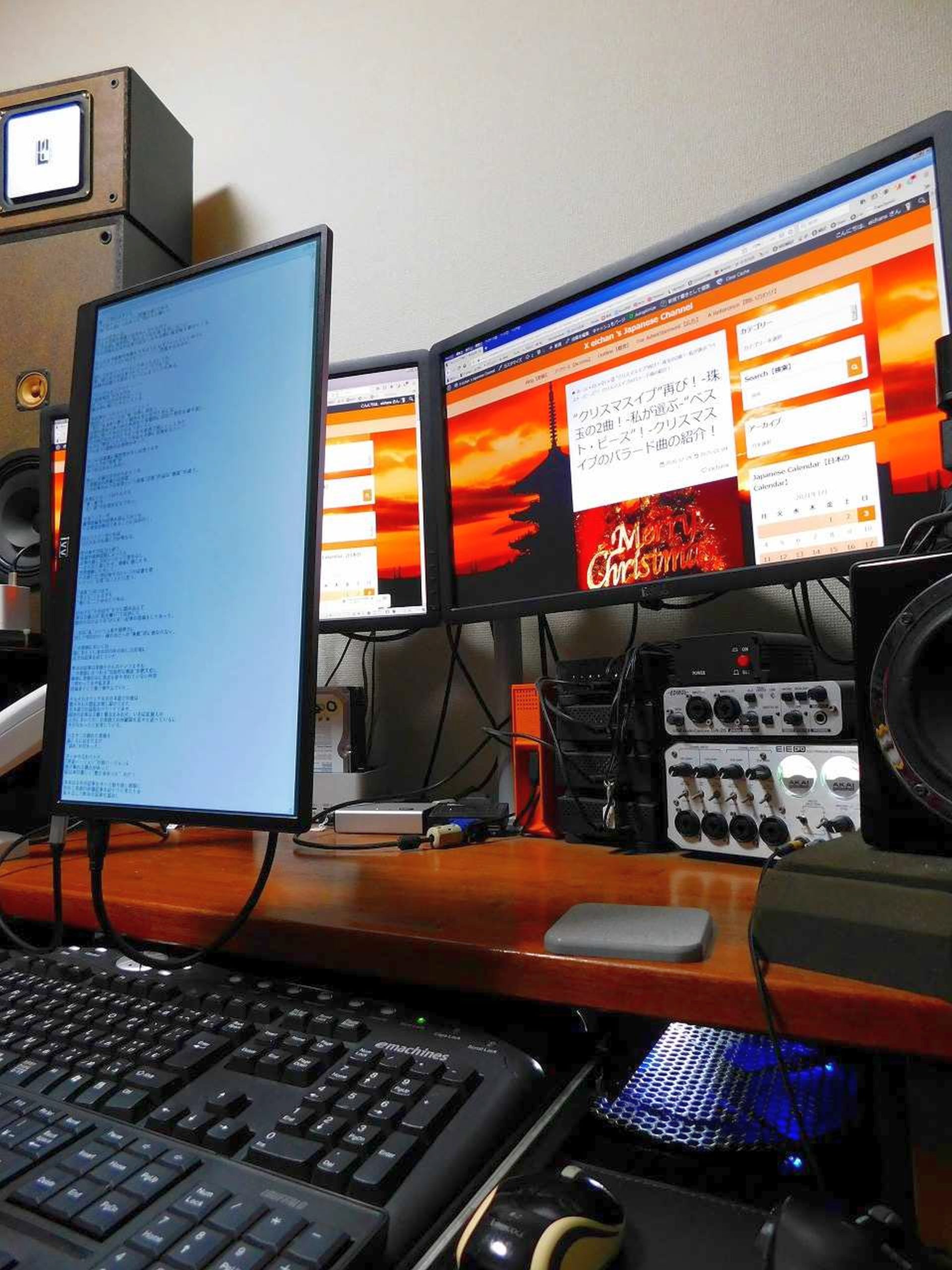

あくまでサブモニターとしての導入ですので
大きすぎず、軽量であることが条件でした。
(この2つの条件は現在でも充分に満たしております)
さらに私にとって最も大事な点は、
VESA規格が対応であるかという点です。
VESA規格が"未対応"の機種の場合、穴加工するのはそれなりに
勇気と覚悟とそして技術が必要かと思われますね。

本商品には保護保護ケース×1 (スタンドとして可能)
が付属しておりますが今のところそのケースを使用する予定は
なく、当初からモニターアームへの設置を前提としておりました。
本体のVESA規格は75×75㎜です。
付属品にVESAプレート(モニターアームと液晶との接続に
用いるもの)に装着するためにM3の3㎜の黒いボルトが6つ
付属します。おそらく予備に2本を追加してくれているのでしょう。
実際、他社製のモニターアーム(ガススプリング式)に
接続してみましたが、少しだけ工夫が必要でした。
一般的な市販のモニターアームのVESAプレートのボルト
を挿す穴形(サイズ)は付属品のネジの頭より直径の大きい
ものが殆どだと思われます。
このままプレートに付属品のネジをマウントしようと
してもプレート穴が大きすぎてネジがスルー(素通り)して
しまうので固定不能となるアームが多いと思います。
M3クラスネジで利用している"ワッシャー"が不可欠となります。
添付画像を参照ください。ネジはインチではなくミリですので、
汎用性があり日本国内のホームセンターに行けば低価格で
M3のボルトは手に入ります。
ボルトとナットとワッシャー込みで安いものであれば
10本セットで150円以下ほどです。ボルトの種類にお困りな
方がおられれば品名は"トラス小ねじ"と店員さんに質問すれば
大丈夫です。本体の付属品を一切使用しない場合はボルトの長さを考慮してください。
アームの種類はたくさんあるので雑感ですが、
市販されているモニターアームのプレートの
厚みを考慮すると長さは"4㎜以上"はないとしっかり固定できないのではないでしょうか。
付属品を使用しないのであればなるだけボルトは頭部の大きいもの
(取り付ける穴を大きく超える直径のもの)を選んでください。ネジ長が長すぎて
プレートと液晶にスキマが生じた場合はワッシャーを追加して調整します。
(私の場合はワッシャーのみを使用し付属品のネジでプレート固定しています。
画像を参照していただけると嬉しいです)
私は当分使用しないと思われる付属品の保護ケースですが、せっかくなので
重量を計測してみました。おおむねメーカー側のスペックと同じ値でした。
外部カバー単体も計測しました。あくまで素人測定ですが、ご参考ください。
↑ Weight of protective covering that becomes simple stand

↑display Weight of main body
↑ Main body including in the case of and weight added up (The error margin is caused in the measurement meter).
全体的なデザイン(本体・ケース含む)は好印象です。
つや消しブラックのマット調といえます。
保護ケースは帯磁(磁気を帯びている)しており
吸着力は強くはありませんが本体と密着します。
本体の液晶サーフェース枠面、側面、裏面に関しても基調は同じで
私の好みのデザインと質感ですが逆にそれが仇?となって、油脂が
目立ち易いという難点があります。つまりひとの指などが触れると
その油脂=跡が目立ちます。私においては自室での個人使用途ですので
全く気になりませんし個人的にはデザインや素材の方を優先し好印象です。
本体の汚れはこまめに脱脂(ティッシュペーパーや布巾など)すればすぐに綺麗になります。
しかしこのあたりのデザインおよび外観の素材の仕様はひとそれぞれによって
評価は分かれることでしょう。
頻繁に"b to b"間のプレゼンや顧客相手で
本機が人目に晒される機会やアウトドアや外出先を第1に考えている方は
こまめな"拭き掃除"が必要になるかもしれません。

↑ Please pay attention to the left lower quadrant of the main body.
Oils and fats stand out only because it touches in this manner.
横置きワイドの前方から右側の側面はインプット端子群です。


HDMIのminiとタイプ-Cが2つ、いずれもその端子に接続するケーブルが付属しています。
タイプ-Cは2本、体感で1メートル前後、HDMIケーブルは1.5メートルと概算しました。
(メジャーで計測はしていません)
ケーブル質感はこれも体感で恐縮ながらそれなりに良い品質だと評価しました。

左側側面部は電源オン・オフの押しボタン式スイッチが1つ、
その下にトグル式のUP+およびDOWN-の"ロールキー"があります。
この"ロールキー"を使用してモニターの設定を行います。

ロールキーの扱いには少々慣れが必要で中央部は押しボタンになっており、
エンター(確定)機能があります。さらに前述の電源オン・オフボタンは
設定画面が表示されている間は"戻る"の機能に切り変わります。
文章にすると小難しく感じてしまうかもしれませんが、実際触ってみれば
なんだ、こんなものか!と感じさせてくれます!
個人的要望としては、これだけの技術を保有しているメーカーであれば
同じコストで設定する際に本機にサウンドを付加して欲しかったと思われます。
勿論、サウンド音はオン・オフ切り替え可能です。折角背面にステレオのスピーカーが
内蔵しているのですから、是非"設定音"を付加していただけるとありがたいと思われます。

白色の電源アダプタ(パワーアダプター)が1つ付属します。
良品質であると感じさせます。長時間使用していても極端な発熱はなく安定している様子です。
私の使用目的とは違うので余談となりますが、
タイプC経由にてモバイルバッテリーも繋いでみましたが本体にしっかり電源が入りました。
日本語マニュアルは紙質がやや
心もとない品質でかつ印字文字は小さく読みにくさはあるものの、
内容はとてもわかりやすいと思います。
日本人であれば十分に理解できる"取説"内容ではないでしょうか。
荷姿=即ち製品の梱包ですが、完璧な部類に属します。
実にしっかりとした化粧箱に梱包され、本体ならびに付属品も
"意味"のあるしっかりとした緩衝素材で保護されており好印象でした。
以上急ぎ足にて
本商品のレビューをいたしましたが、
"百聞は一見にしかず"
ということわざありき、です。
お手すきに、
是非私のPCの拡張画面が3画面となった
本機を捉えた動画を観ていただけると幸いです!
改めて本機のモニターで動画を観て
その映像の美しさに感動を覚えました!
本機のモニターセッティング(設定)は
簡単に設定してMOVIE=映画モードの画面です。
因みに画面設定においてはイージーにも細かく設定も
可能です。私は個人的に画面が"きれいに映ればいい"という
ニーズなので見やすいモードに切り替えて使用しています。
(ブルーライト軽減の項目もあり、好印象でした)
PCに精通している方であれば言うに及ばずですが、
私の本機導入環境はやや複雑です。
PCのASUS EAH5850 DirectCU/2DIS/1GD5(古いGraphicCard)
から従来のメイン液晶を2画面表示し、PCのマザーボードの
Graphic端子(RGB)からRGB-HDMIコネクタ経由にて
本機を繋いで合計3画面をひとつの拡張画面にしております。
WinOSのPCでのBIOS設定では
"Initiate iGPU”を"有効(Enabled)"にし、
内蔵GPUおよびグラフィックカードの同時運用を行っています。
モニターへの使用ケーブルは他社製HDMIケーブル1.5メートル
を中継コネクターで繋ぎ付属品の1.5メートル(総ケーブル長3.0メートル)
で本機モニターmini_HDMIメス端子へ接続しております。
当初、本機を繋いで起動したところ、displayのドライバーの自動
インストールに失敗しましたが、Winアップデートを手動で行った
ところ無事にモニターを認識し、かつインテル社のHDグラフィックス。
コントロール・パネルというユーティリティソフトがインストールされ
本機の90°回転を含めPC側からも様々な設定が楽に行えるようになりました。
(各ベンダーのノートパソコンの場合にいたっては予め外部ディスプレイ用の
ユーティリティソフトが搭載されているかもしれません)
動画では
本機は机の上の"中央にあるモニター"です。
他社製のモニターアームを使用せずにあえて
付属品の保護ケースをスタンド(2つの溝のうち急角度のほうを選択)を使用しています。
リアル動画録音はSONY HDR-MV1のハンディ・カムを使用し
右手によるハンドリング録音です。
画質を含め編集はあえて行っておりません。
収録されている音声はPCから外部アンプ・スピーカーに
依るもので本機の背面の2つのスピーカーの音は
掻き消されてしまっていると思われます。ご了承ください。
YouTubeの動画はアップした時点で独自のアルゴリズムによって
軽量化されます。この
動画は"低画質"でのアップ動画であることをご了承ください。
本機のモニター画質は遙かに高画質であることをお伝えします。
世界中の誰もが知る偉大な伝説のアジアン人男優の
非常に高速で迫力ある映画シーンを掲載しました。
つまり、BRUCE LEE先生の映画でのシーンです。
世界の有志に依る編集動画の音楽は本機で再生されている動画の音楽と
左奥のディスプレイの動画の音声をマージ(合成)しての
出力となっております。
私の利用は限定した使い方に絞られてしまっていますが、
現代が"STAY HOME"であるというだけでなく、
在宅テレワーク、自室での趣味、小さなモバイル画面ではなく
て少し大きなdisplayで見たいユーザー、または
アウトドアでの利用、車内、喫茶店、外出先での
仕事での利用途など本機は高い可能性に満ちているといえそうです。
従って、本製品の評価を最大評価としました。

There was every affection since last year,
and the monitor with light by all means 15.6-inch (16:9) size was necessary and indispensable.
It was not able to launch out into the introduction easily though it had examined for one year.
Finally, it enters this year by chance,
this commodity is selected, and the setting ends roughly safely however, too.
It is an active item more than the imagination.
There is proverb-tradition "To see is to believe".

I want to review based on the publishing image and animation.
It introduced it for me as a sub-monitor
of PC with home though this commodity was a location "Mobile monitor".
The proofreading did not go smoothly very
a lot only by a dual (two screens) liquid crystal
of a past type of leaving untouched at the chance to type sentences of the long sentence as the Web mastering.
(The necessity of the problem of the correction
of the corneal surgery for proofreading the character
in short distance = near-sightedness to "Dynamic" was caused tightly than before. )

Because it was an introduction as the sub-monitor to the end, greatly but lightness was condition.
(It meets these two requirements still enough. )
In addition, it is a point that the most important point for me is VESA standard correspondence.
It seems as courage, the resolution, and the technology necessary as such for the model
of the VESA standard "Uncor-respondence" to process the hole.

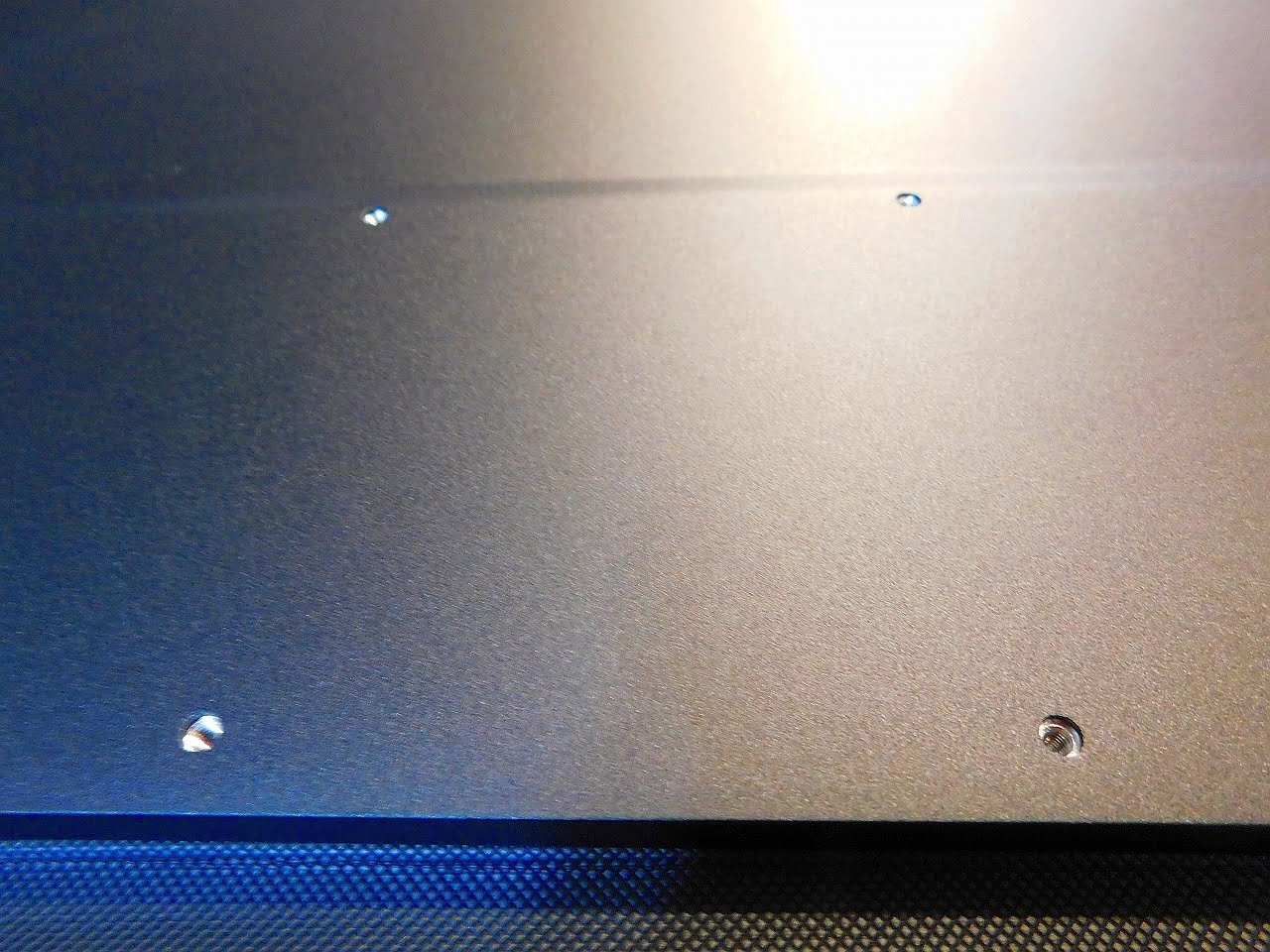
The case was not scheduled to be used at present, and the installation from at first to the monitor arm was required though this commodity 1 protection protection case × and (The stand is possible) was attached.
The VESA standard of the main body is 75×75㎜.

To attach it to the VESA plate (one used to connect the monitor arm and the liquid crystal),
six black bolts of M3 of 3㎜ are attached to accessory.
Two might be added to the reserve and it exist.
Actually, it was necessary to devise it only a little though
it connected with the monitor arm made of the other companies (gas spring type).
The hole (size) that is the one whose diameter is larger than the head
of the screw of the attachment as for the bolt of the VESA plate of a monitor arm general on the market.
Because the plate hole is too large even if it tries to do the screw of accessory to the plate in the mount as it is and the screw is through (pass by),
I think that there are a lot of arms that become impossible to fix it.
"Washer" used with the M3 class screw becomes indispensable.
Please refer to an attached image.
It has generality and the bolt of M3 is obtained at a low price if going to the do-it-yourself store
in Japan because the screw is not an inch but a mm.
When ten one is cheap including the bolt, the nut, and the washer, it is about 150 yen(about one$!) or less for the set.
If the kind of the bolt is not understood, the name of articles is safe if it questions "Truss machine screw" and the clerk.
Please consider the length of the bolt when you do not use accessory of the main body at all.
The plate of the marketed monitor arm because the kind of the arm is dusted and it exists though it is impressions.
Length might be not able to be fixed firmly , considering the thickness if there is no "4㎜ or more".
Please choose the one with a big head (one of the diameter that greatly exceeds the installed hole) to be a bolt according to becoming if accessory is not used.

When the thread length is too long and the chance is caused in the plate and the liquid crystal, the washer is added and adjusted.
(The plate is fixed for me by using only the washer with the screw of accessory.
When the image can be referred, it is glad. )
It weighed it because it was special though
it was a protection case with accessory that seemed that I would not use for the present it.
It was roughly done at equal cost as specs of the manufacturer.
The external cover unit was measured.
Please give the reference to me to the end though it is an amateur measurement.
The overall design (Main body and ..case.. contain it) is good impression.
It can be said the mat tune of the "delustering" black.
It is a magnetization (Magnetism has been worn) as for the protection case
and it sticks with the main body though the adsorptive power is not strong.
Is it an enmity in the opposite It is a design,
and though it's the same and the keynote texture of my favor the frame side, and the side on the surface of the liquid crystal of the main body it, and even if it is concerned on the reverse?

It becomes, oils and fats exist, and there is a difficult point that it is easy to stand out.
The oils and fats = mark stands out when person's finger etc. touch in a word.
It is not anxious at all, and for me, because it is an individual use road in its own room,
it personally gives priority to the design and the material and it is good impression.
If fat is diligently removed (tissue paper and duster, etc.), the dirt of the main body becomes beautiful at once.
The evaluation is that the specification divides by each person.
Frequently in the presentation and the other party of the customer between "B to B"
This machine is a public notice and "Wipe cleaning" diligent
..the idea.. might be needed in the first ..exposed chance, outdoor, and the destination...
The side from forward of the horizontal putting width to the right side is an input terminal group.
Mini of HDMI and typing C are 2, and the connected cable is attached to the both terminals.
Typing C estimated the HDMI cable roughly by 2 and the experience with 1.5 meters by about one meter.
(Do not measure it in majority. )

As such, this evaluated cable texture though this was grateful by the experience as the good brew.
There is a left side by one push-button type switch
of the power supply on/off and is "Roll key" of UP + and DOWN - of the toggle type under that.
The monitor is set by using this "Roll key".

The experience is a little necessary for handling the roll key,
and the center part is push-button, and the function of fixation is provided.
In addition, the above-mentioned, power supply on off button is cut in the function of "Return" and changes while a set screen is displayed.
Is it these kind of things if it touches actually what though might felt that it is difficult when making it to sentences?
It feels it.
It seems that it wants this machine to add the sound when setting it by the same cost if it is a manufacturer with the technology only of this as a personal demand.

Of course, the sound sound can be a on/off switch.
It seems to be welcome when "Set sound" can be added by all means because the speaker of the stereo builds it into the back with much trouble.
One white wall adapter (power adapter) is attached.

It is felt that it is non-defective unit quality.
It is not and an extreme exoergic seems to be steady though it uses for a long time.
Though it becomes a by talk because it differs from my use
The power supply firmly entered the main body though a mobile battery tied by way of type C.
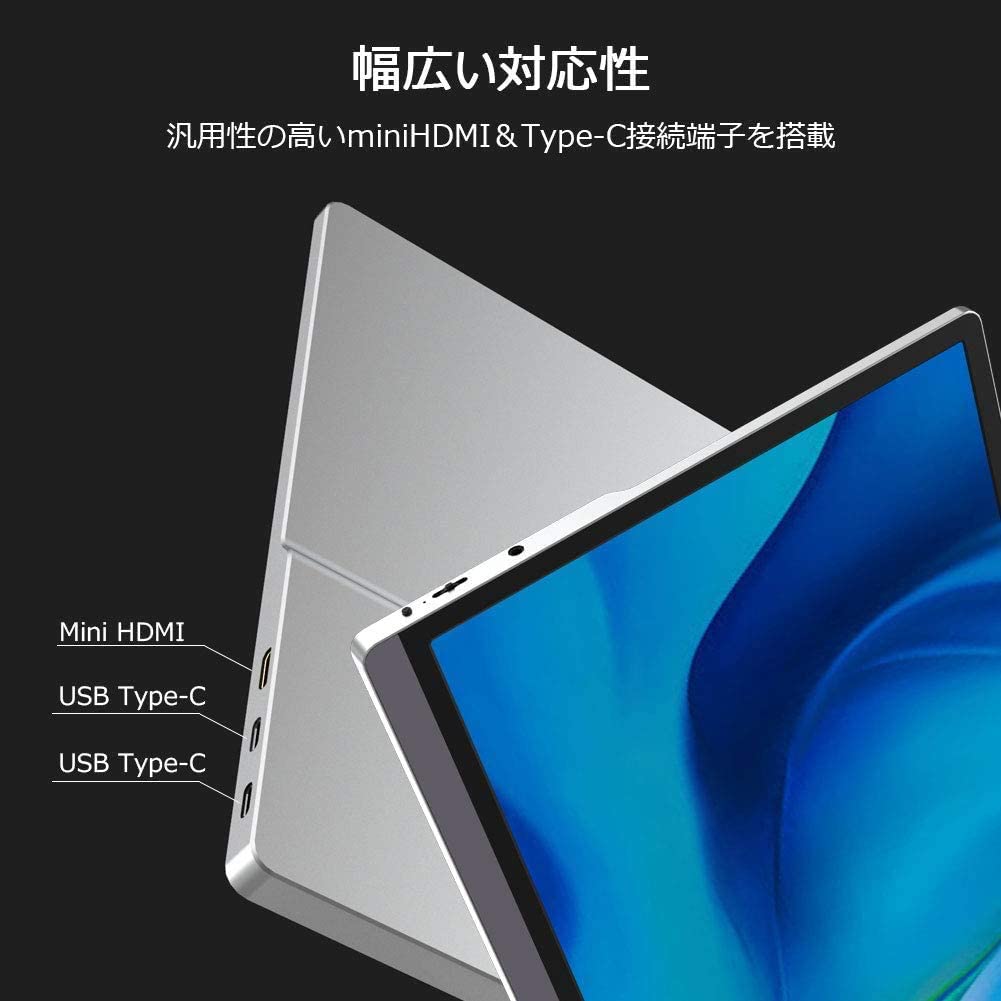
The quality of paper : a Japanese manual a little.
I think that the content is very comprehensible though an insecure quality and the print character are small and there is an illegibility.
Isn't if it is Japanese, it "Manual" content that can be understood enough?
It belongs to a perfect class though it is, that is, mode of packing = packing of the product.
It was packed to the dressing case indeed steady, and the main body and accessory were protected by the steady buffer material with "Meaning" and were also good impression.
In the haste above of coming ..there is a proverb.. "To see is to believe" though this commodity was reviewed.
It would be greatly appreciated when animation that catches this machine by which the enhancing screen of my PC becomes three screens by all means in the hand becoming empty can be seen.
I impressed the beauty of the image to see animation again in the monitor of this machine.
The monitor setting of this machine (setting) easily sets and is a screen of MOVIE = movie mode.
By the way, it is easy detailed and the setting is also possible in the screen setting.
I switch to the mode that sees easily because the screen is personally needs "Only have to reflect beautifully" and am using it.
(There was an item of the blue light reduction, too and it was good impression. )
If it is well versed in PC, this machine introduction environment of me is a little complex though it doesn't reach say.
"ASUS" EAH5850 DirectCU/2DIS/1GD5 of PC (old Graphic-Card) displays a past, main liquid crystal by two screens, this machine is connected from (RGB) of the terminal Graphic of the mother board of PC by way of the RGB-HDMI connector, and three screens in total are made one enhancing screen.
"Initiate iGPU" is made "Effective (Enabled)" in the BIOS setting with PC of Win OS,
and simulataneous of building GPU into and the graphics card are operated.
The use cable to the monitor connects the cable made of the other companies HDMI 1.5 meters with this machine monitor mini_HDMI surgical knife terminal with the relay connector by 1.5 meters of tie accessory (3.0 meters in the length of a total cable).
At first, the HD graphics of Intel Corp. though this machine ties and it failed in the automated install of the driver of display when having started. safely recognize the monitor when the Win update is done by hand power
It came to be able to do various settings from the PC side easily by the utility software of control panel being installed including 90° rotation of this machine.
(The utility software for an external display might be mounted beforehand at each vender's notebook personal computer etc.)
This machine is "Monitor at the center. " on the desk in animation.
The protection case with accessory is used without daring to use the monitor arm made of the other companies and the stand (The acute angle of two flutes is selected) is used.
The real animation recording uses the Handy-cam of SONY HDR-MV1 and is a handling with the right hand recording.
It dares not to edit it including the image quality.
It seems that the sound of two speakers in the back of this machine scratches and is erased from PC by the one depending on an external amplifier speaker as for the collected voice.
Please acknowledge it.
When improving, the animation of YouTube is lightened by an original algorithm.
Please acknowledge this animation to be improvement animation in "Low image quality".
We will tell the monitor image quality of this machine is far a high-resolution.
All over the world..every..know..great..legend..Asian..person..actor..very..high-speed..power..movie..scene..publish.
In a word, it is a scene in BRUCE LEE teacher's movie.
The music of the edit animation depending on the volunteer in the world is an output that merges the voice of animation on the display in music of the animation that has been reproduced with this machine and a left interior (synthesis).
As for this machine such as the use roads in work in the coffee shop in use by the user who wants to see with not a hobby in one's home teleworking and one's own room not only "STAY HOME" the present age, and a small, mobile screens but a little big display or outdoor and the car and the destination, the good possibility seems to have been filled though my use is squeezed to the limited usage.

Therefore, the evaluation of this product was assumed to be a the greatest evaluation.