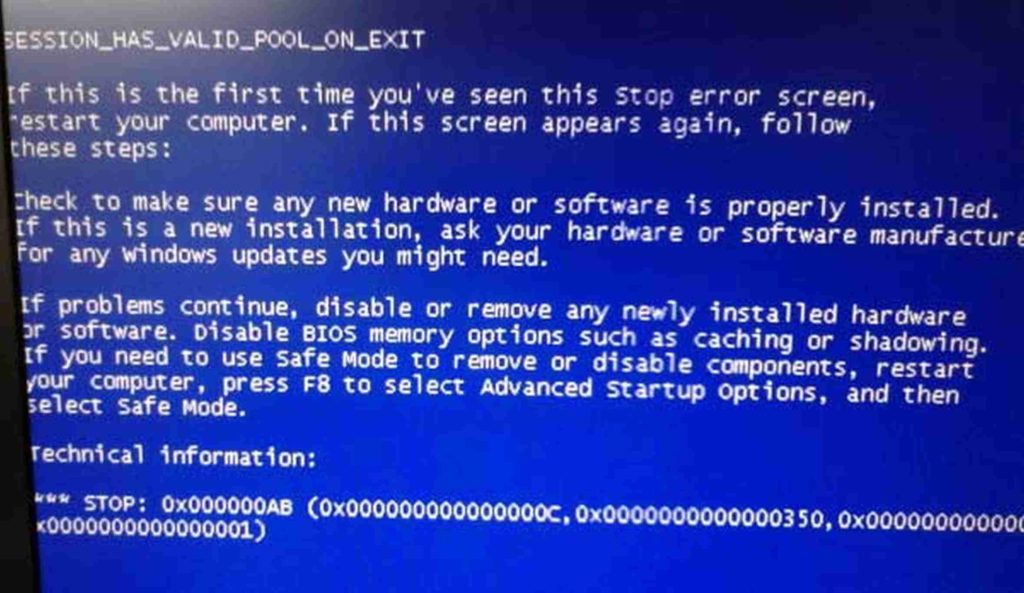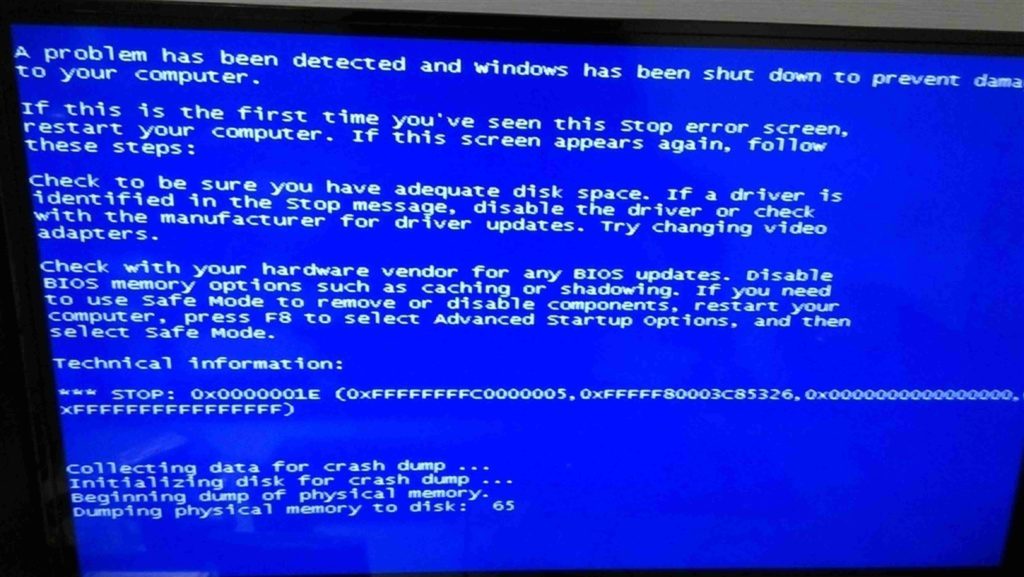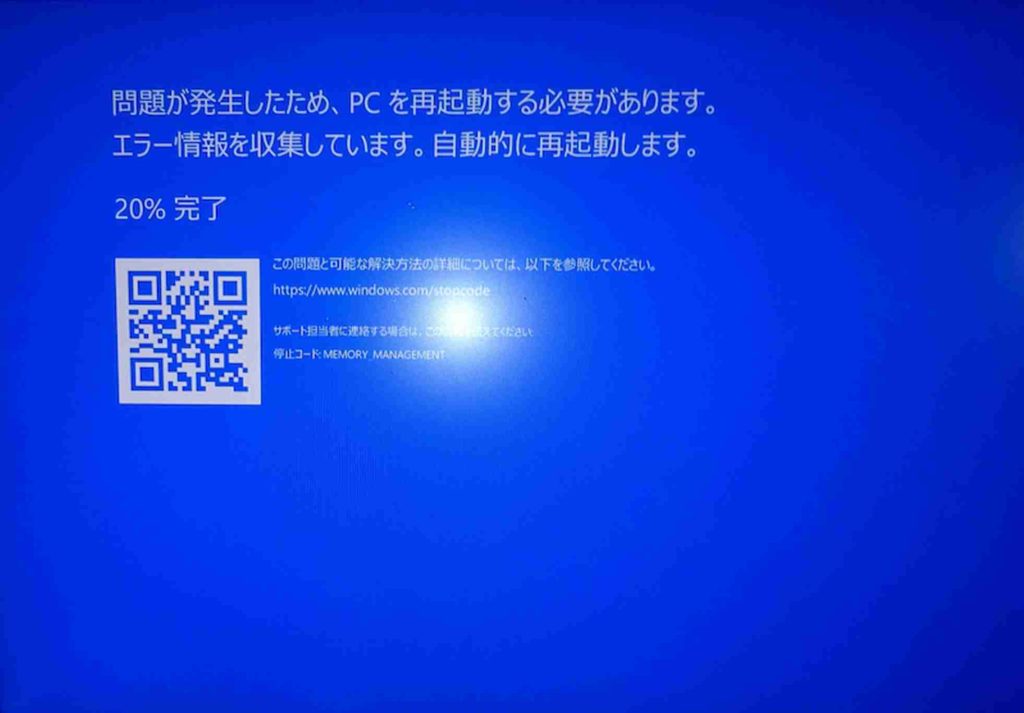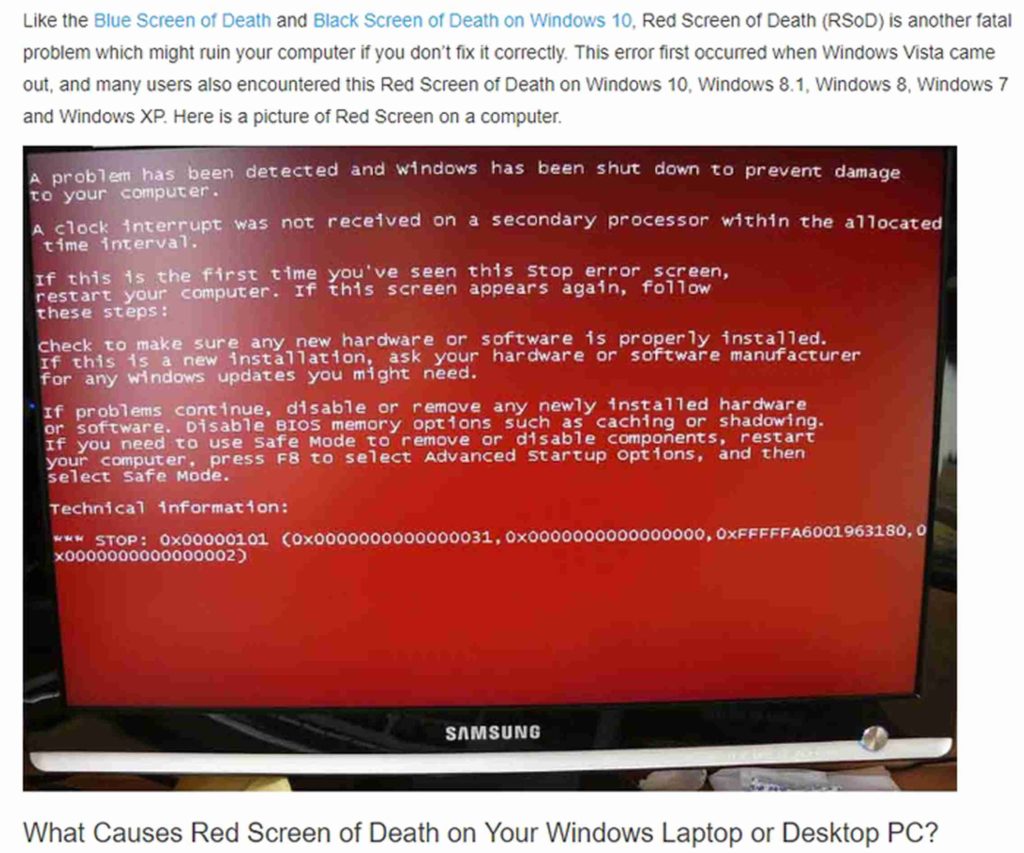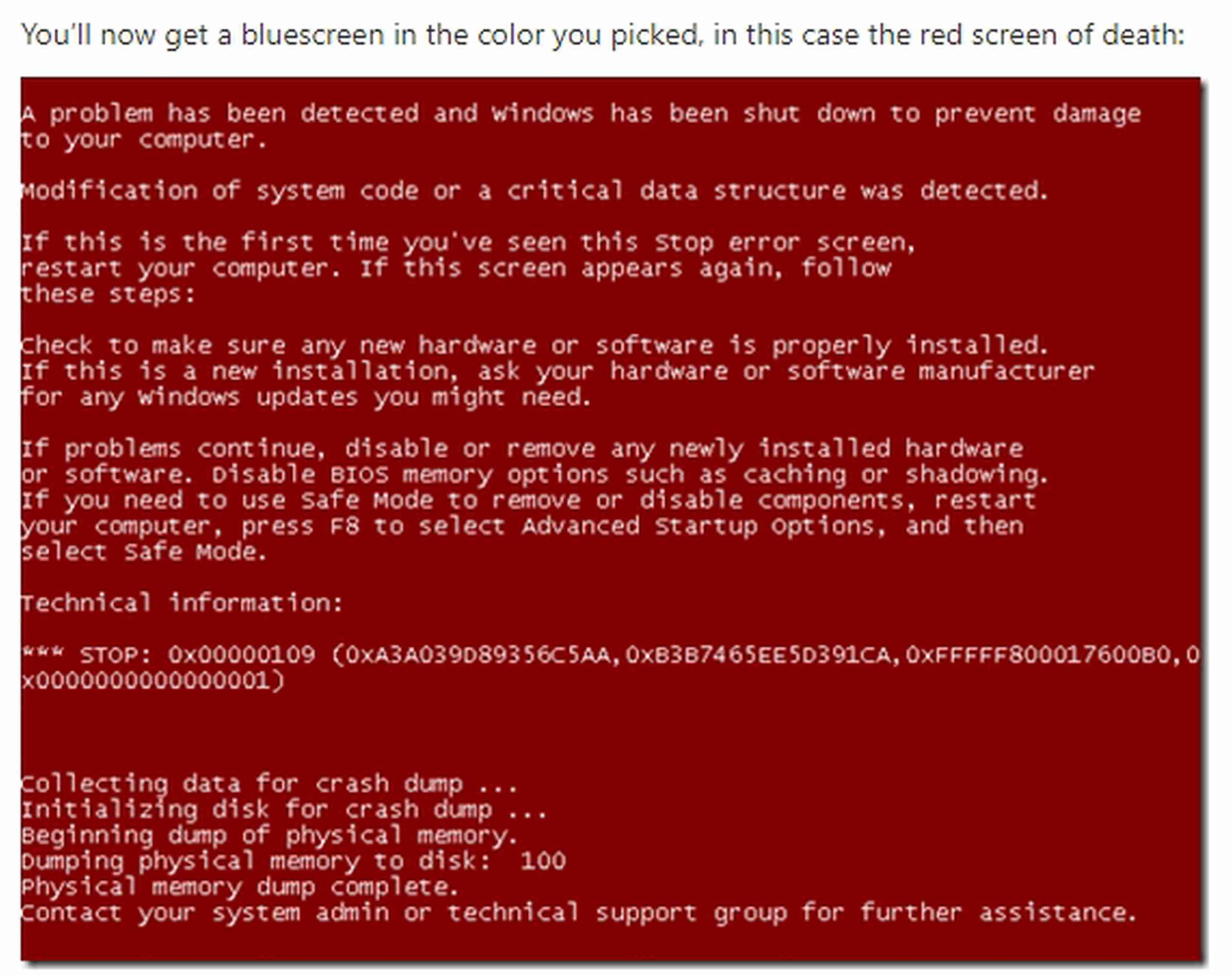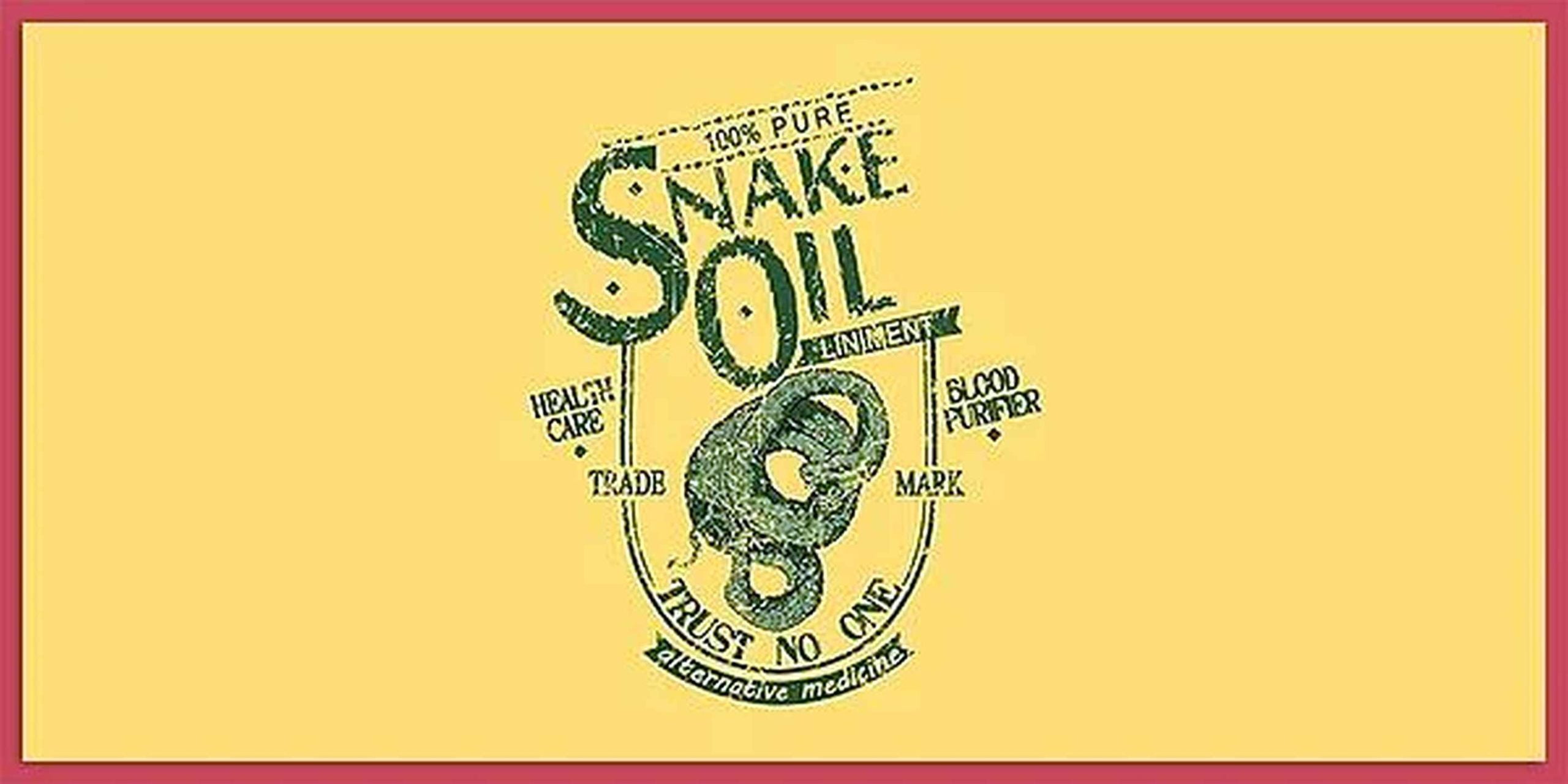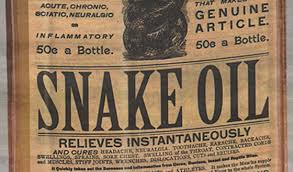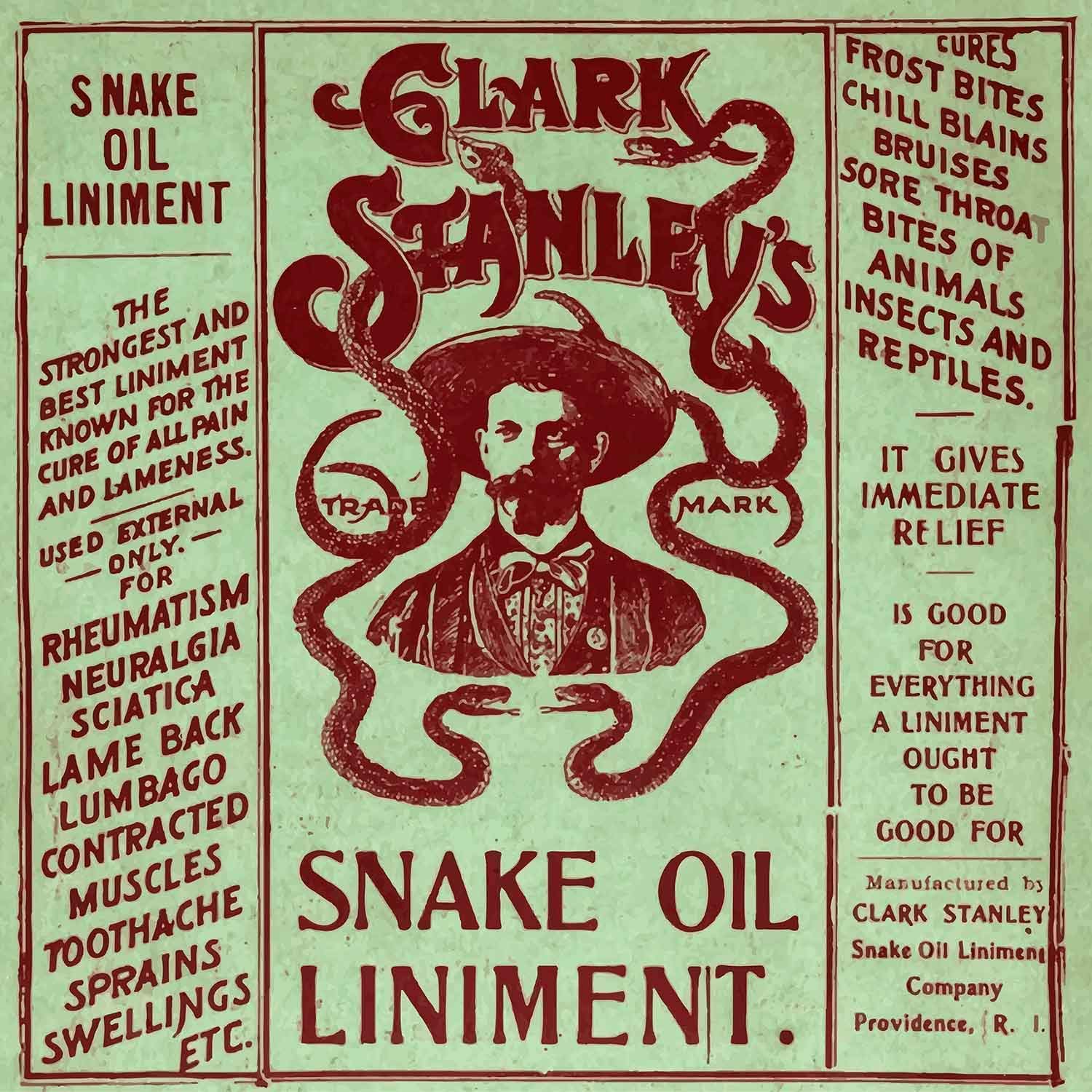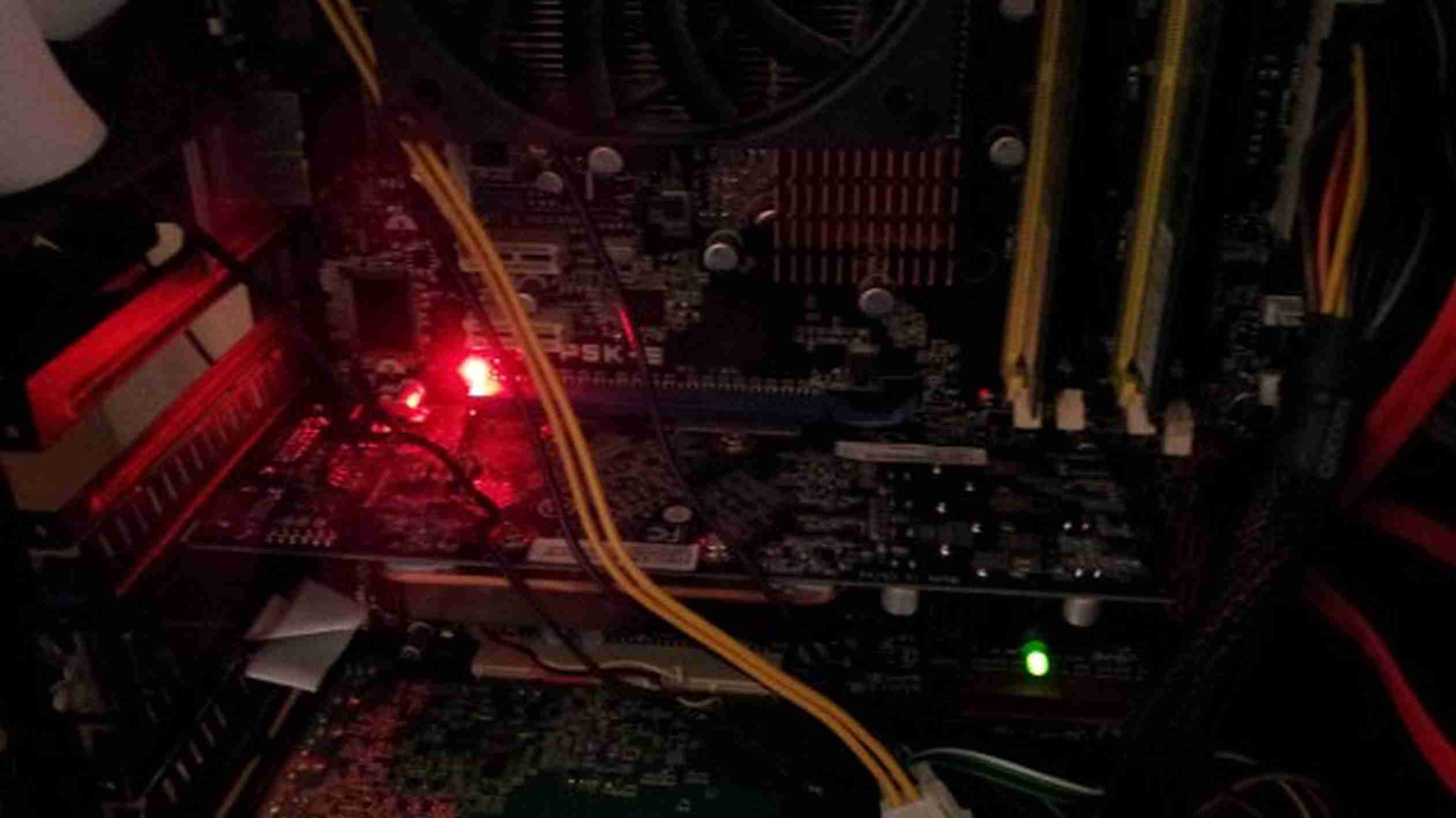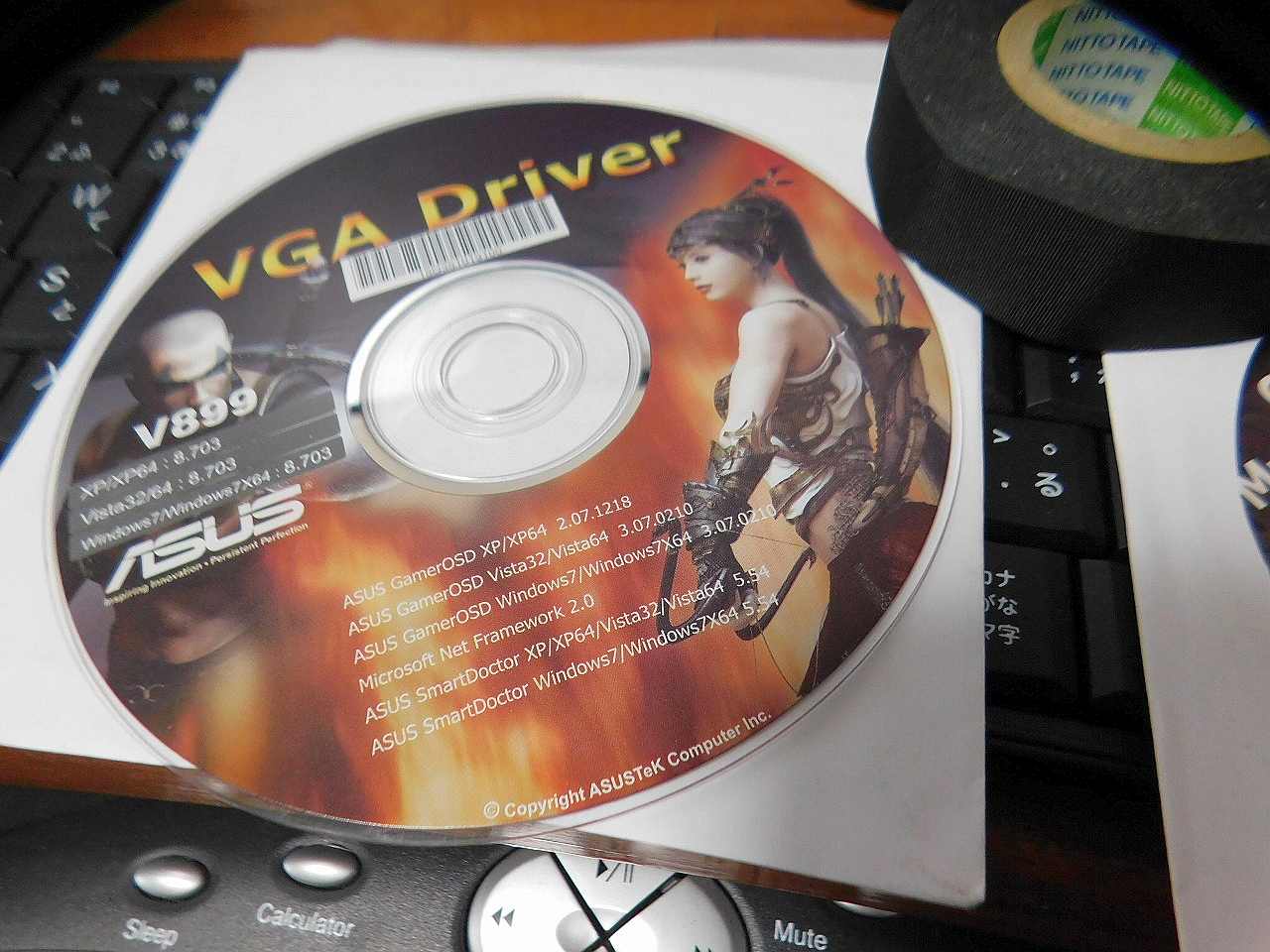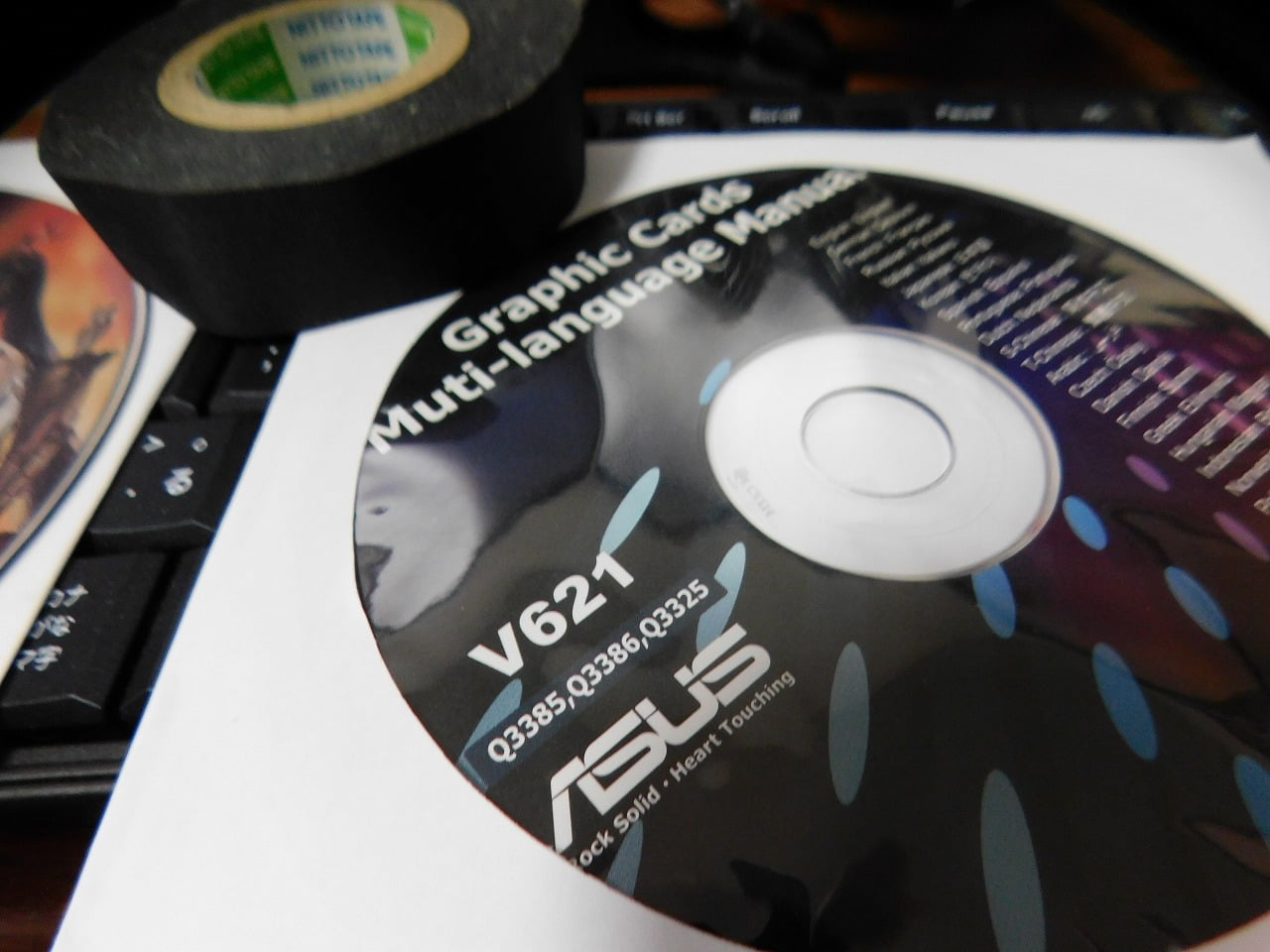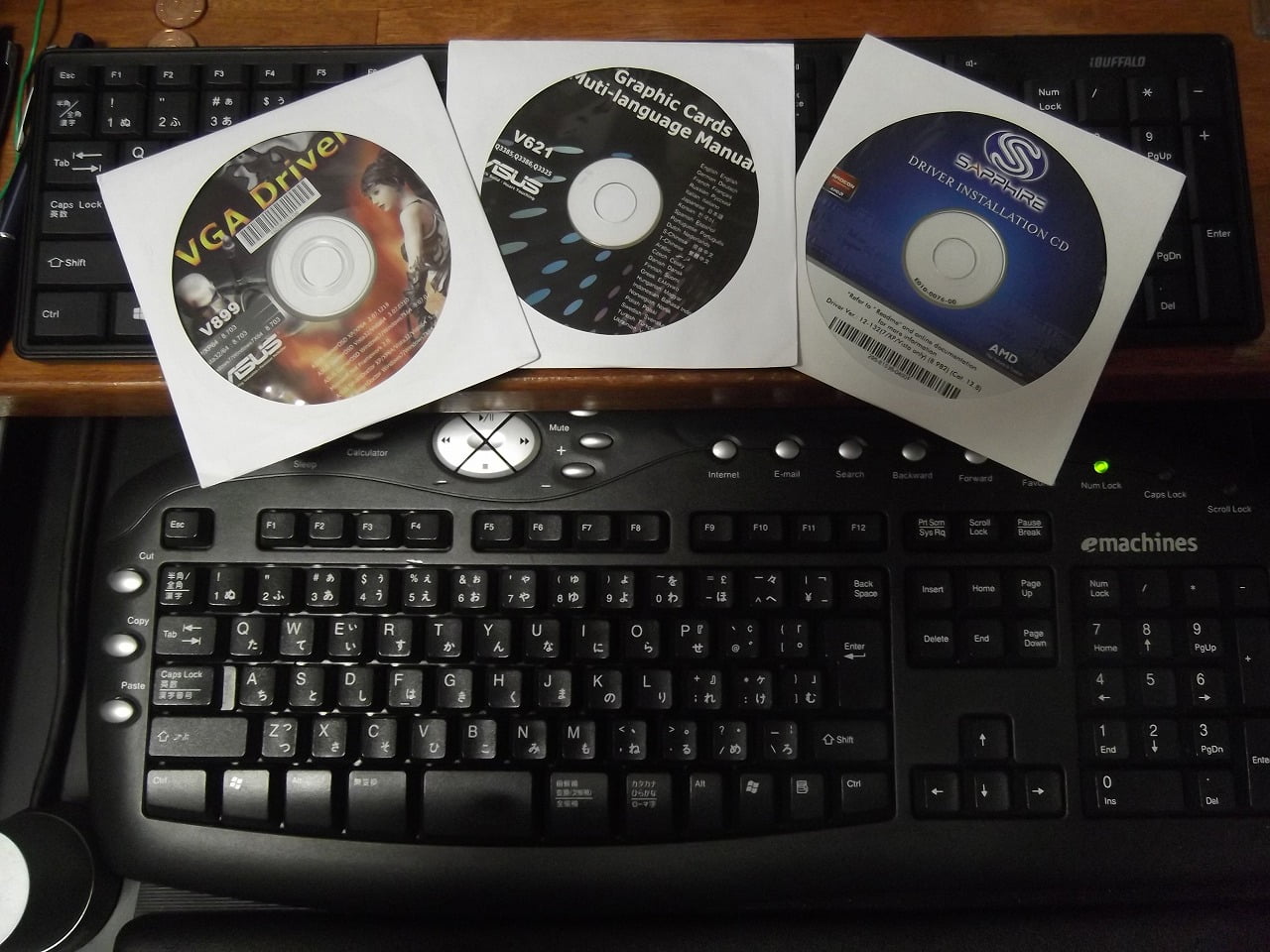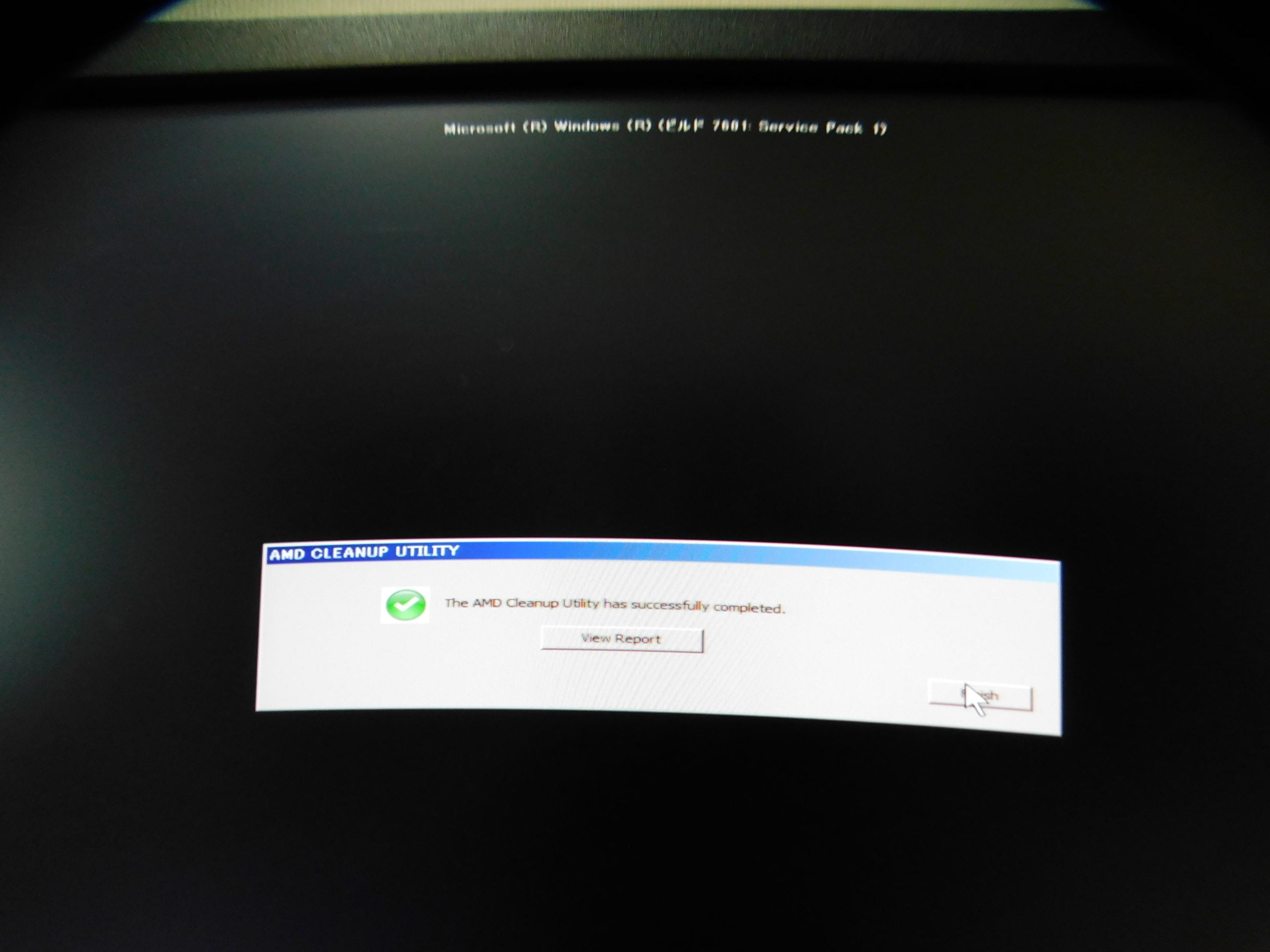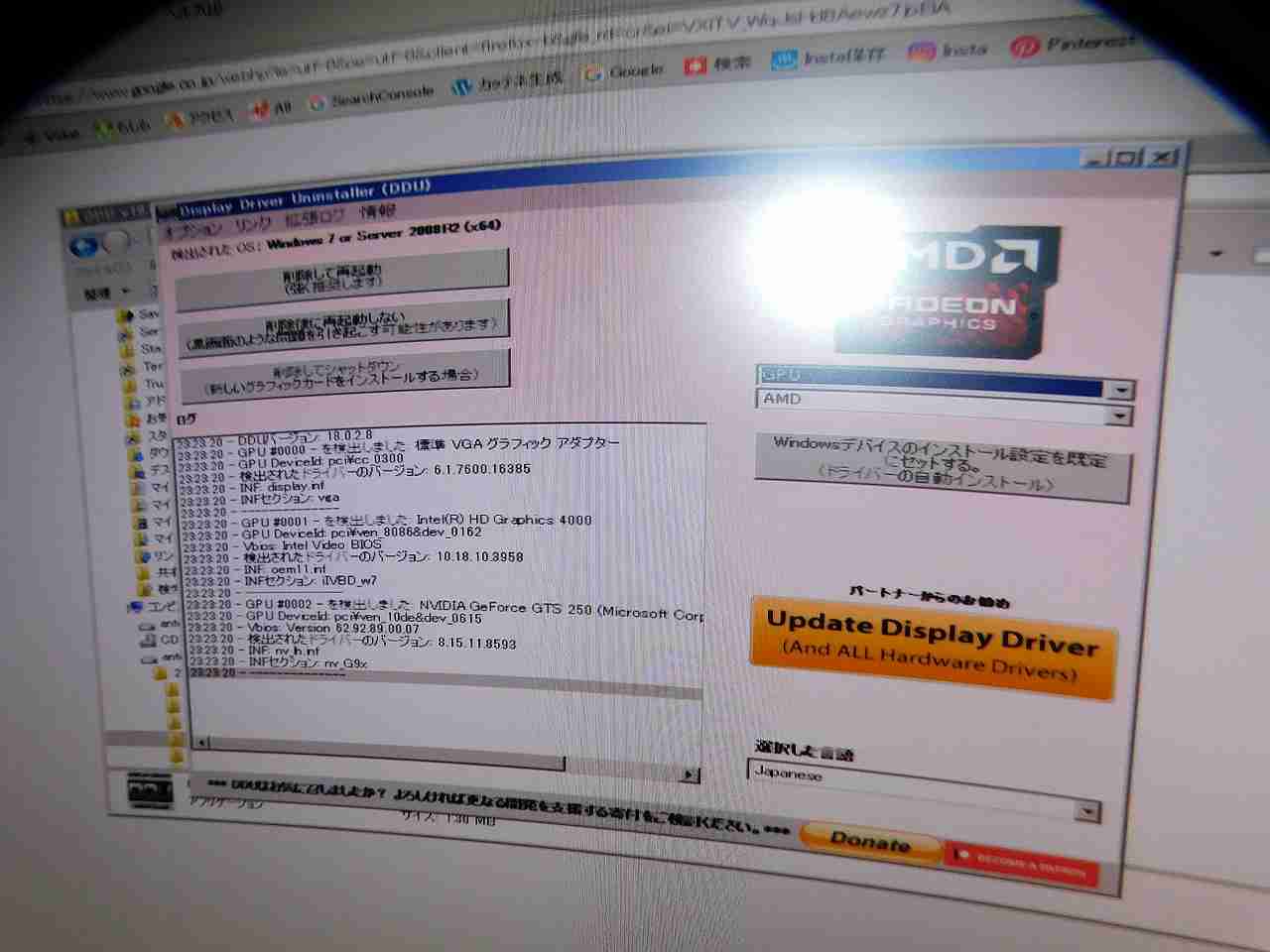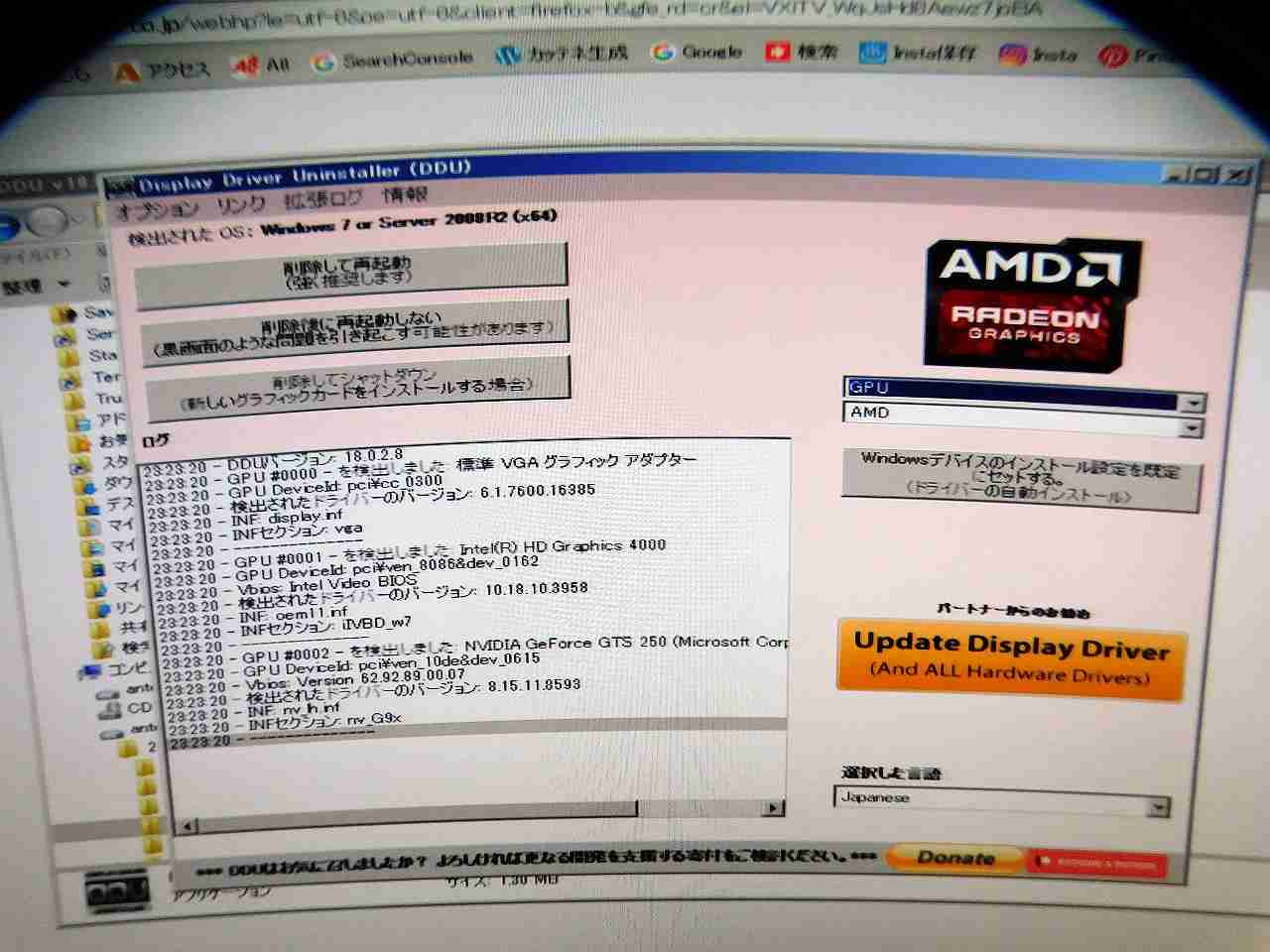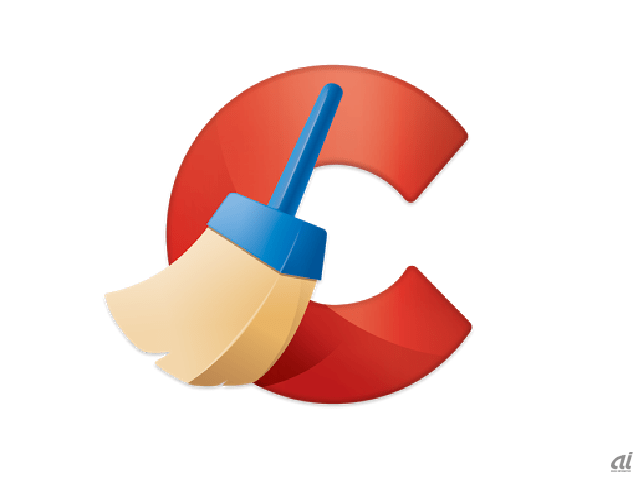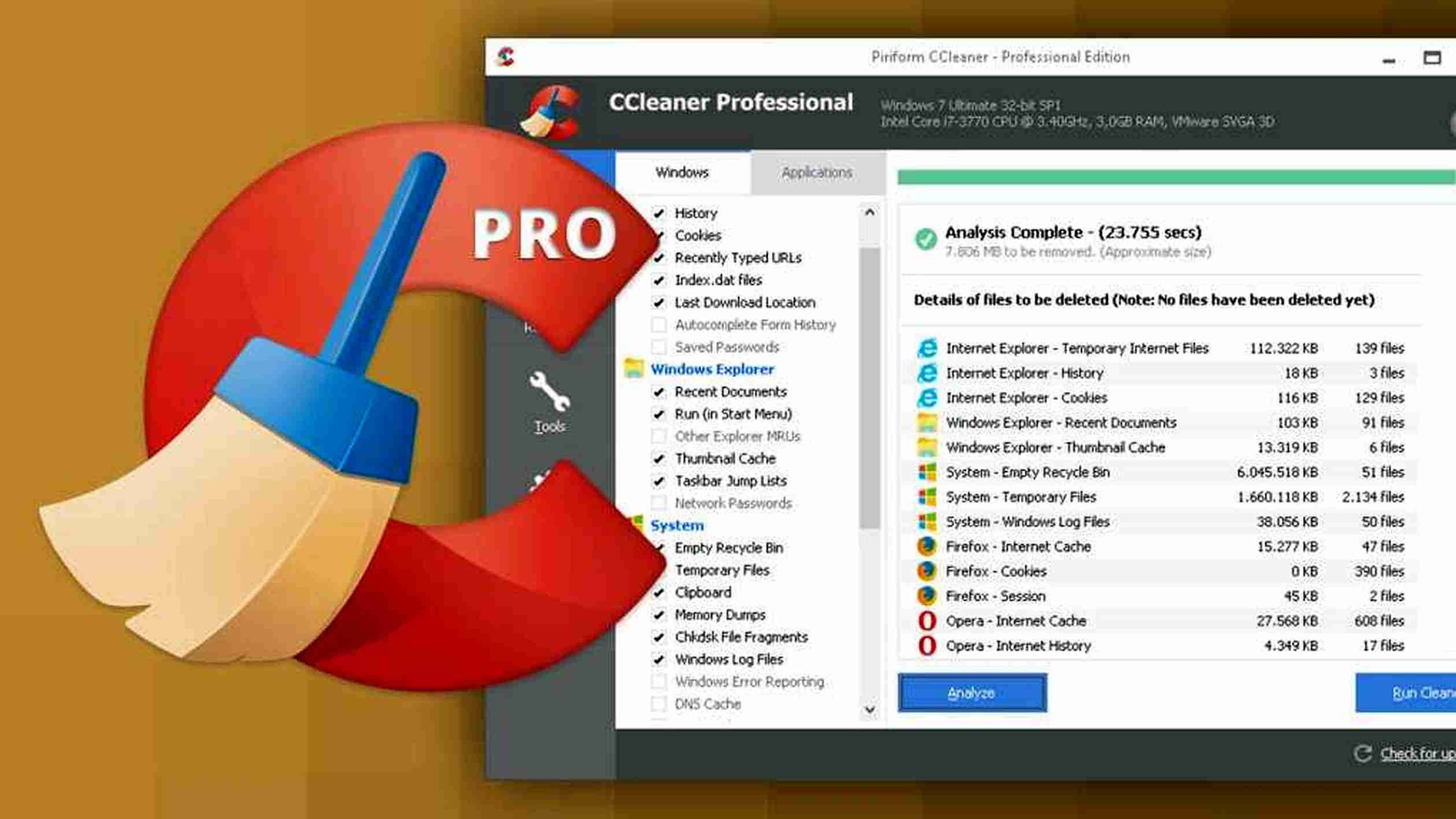古いPCグラフィックカードの突然死!!-SAPPHIRE製(AMD Radeon HD 7770)からASUS製(ATI Radeon HD 5850)への移植手術(換装)-度重なる”VGA”ドライバーエラー!!-認識不能!!-解決法!!-備忘録!!


【はじめに】
この記事はPCの部品に関しての"換装"に関する記録です。
heavy-duty(ヘビーデュティー)な使用と知識を
有する"ゲーマー"の方やデジタル動画編集で仕事で酷使なさる
方々にとっては浅いトラブルかもしれませんが,
備忘録として記事といたします。初心に還った様な
内容(改善修理)かもしれませんが,
どなたかの困った時のお役に立てると光栄です。
【重要事項】
当初から堅苦しいお話で恐縮ですが,
後半の"編集後記"での私が試行錯誤している
グラフィックカードの認識のために行った修復手段は
あなたのWindowsPC自体が動作不能になり深刻なエラーが引き起こす可能性があります。
=可能性がある証拠ですねw。
"Red Screen of Death " ‥ I of OS called "Blue Screen of Death"
and more fatal and more serious "Death" = have only seen the color of "Blood" twice in the" XP "age.
However, it sleeps for ..evidence in which "Save" = possibility exists only in the place where the display appears.. having ..
この記事の私の修復・改善内容に関しては全て免責とさせて頂きます。
並びに私にとって有益な情報となり引用させて頂いた多くの方々の
WEBサイトの情報は,このサイトの内容とは一切無関係といたします。
また,紹介したプログラムの"外部リンク先"は私にとっては安全な
サイトではありますが,
ダウンロードしプログラムを実行した際に
100%安全であるという保証は出来ません。
紹介したアプリケーションは世界的に有名なソフトばかりですので,
検索すれば大量にダウンロード・サイトが見つかるものの,
悪意のあるプログラムを挿入した"詐欺サイト"が多いのも事実です。
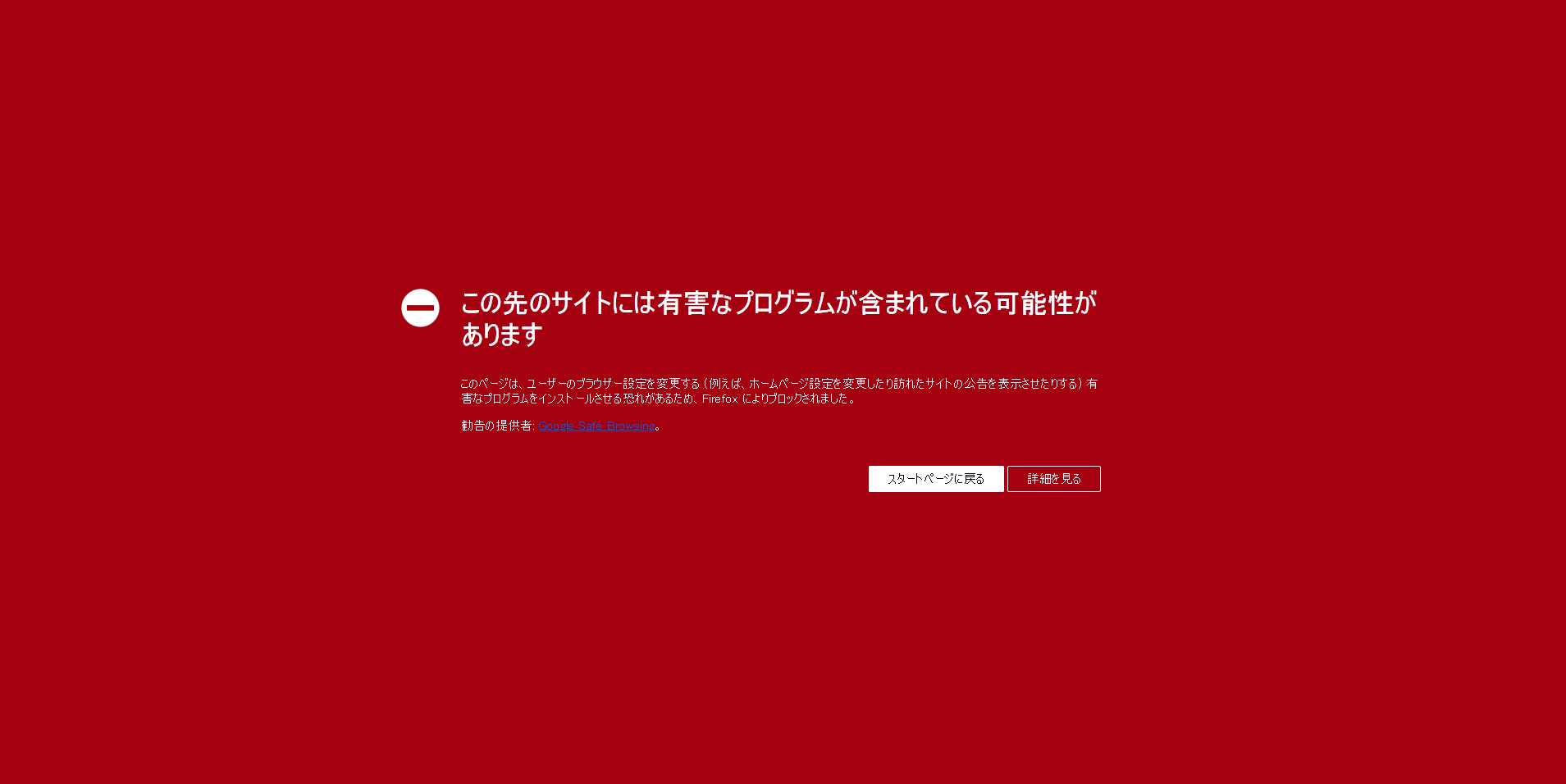
従って"闇雲"にはダウンロードなさらないで下さい。
PCのアーキテクチャー(構造)の知識やweb上でのリスク
経験が私よりも"浅い"方は十分に下調べをしたうえ
各自・自己責任で行って下さい。
【 In the beginning 】
This article is a record concerning "Replacement" for parts of PC.
I will assume the article as a memo though it might be a shallow trouble for the people who overwork on business by one and the digital animation edit of heavy-duty Game player" that has knowledge.When it can help you, someone a return content (improvement repair) is honored in the original intention. embarrass it
【 Important part 】
The restoration means to have done at first excuse me for the recognition of the graphics card by which I in "Editor's note" in the latter half was trying and erring by a formal talk had your Window's-PC to inoperative and has the possibility that a serious error causes it.Please let me assume all the restorations and content of the improvement of me of this article to be an immunity.
And, I will assume all profitable information for me and becoming and information on WEB sites of many people who allow me to quote it to be irrelevant with the content of this site.
Moreover, when it downloads and the program is executed, 100% guarantee of safety cannot be done though "Outside linked Websites" of the introduced program is a safe sites for me.
In the introduced application, because it is only famous software, it is also true in worldwide that there are a lot of "Swindle site" that inserts the malevolent program though a large amount of download sites are found if it retrieves it.
Therefore, please do not download it to "Dark cloud".
The risk experience on knowledge and web of the architecture of the PC (structure) must go from me in "It is shallow" by after each one and the self-responsibility of examining it beforehand enough.
-----------------------------------------
6月から7月の二ヶ月間,
身の回りの道具がやたらと故障しだした。
もの凄い"反逆"ぶりです!。
次から次へと道具が壊れてゆくのです。
2020年8月現在も同じ状態が続いています。
まるで修理屋(便利屋)の親父みたいです。
自力で直せるものは頑張って修理していたのですが,
当然D.I.Yでは無理なものが出てきます。
ここのところ暫くの間,
WEBに一切繋がる事が出来ませんでした。
メインで使用してきた自作PCのグラフィックカードが
突然"死亡"しました。
死んだのはSAPPHIRE製(AMD Radeon HD 7770)です。
グラフィックカードというものは突然死するケースが
多いですね。場合によっては2年と持たない事もあると
言われています。グラフィックカードは発熱が凄いので
壊れやすい箇所と言えそうです。
私の場合は考えてみれば8年間も使用していました。
動画編集でも酷使し続けきましたが,
よく耐えてくれました。
随分と長生きしてくれたものです。

サブのPCからこれも非常に古い
グラフィックカードを取り出して,
とりあえず装着してなんとかネットに繋げています。

もうそろそろ,
新しいPCを制作する時期には
なってきているようです。
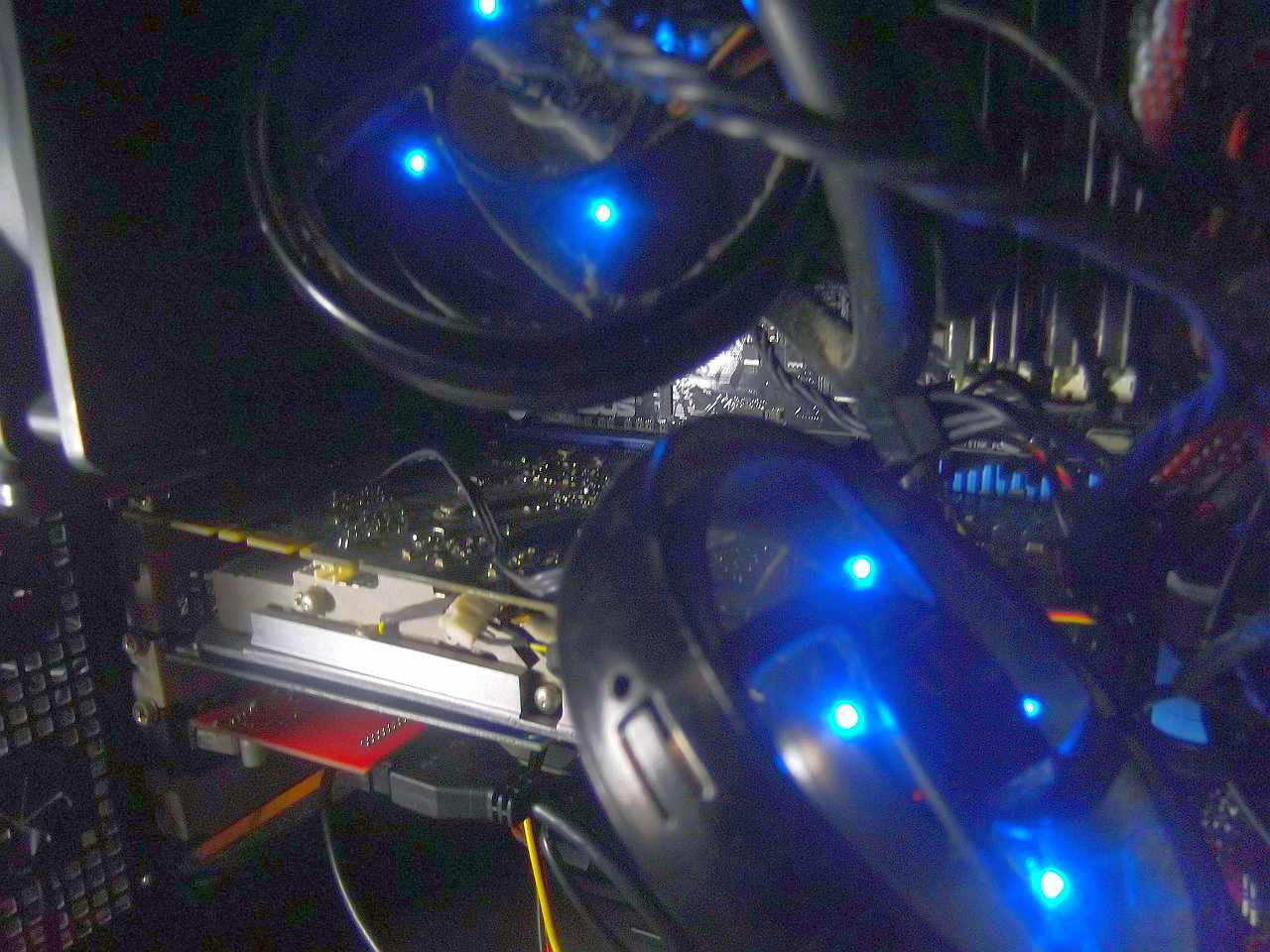
現在使用している自作PCにはこれ以上あまり
費用を掛けたくないので急遽,WEB上でフリーマーケットの
"メルカリ"でASUS社製EAH5850 DirectCU/2DIS/1GD5(HD5850)
のグラフィックカードを購入しました。
良心的な出品者の方で大変安く購入する事が出来ました。
けれども問題なく装着が可能かは"未知数"でした。
臨時で装着しているカードも,もの凄く古いものなので,
正直PC作業上でハンドリングがかなり厳しいです。

画像のサムネイル表示でさえとても時間が掛かる程です。
これでは30年前の右手首の骨折した古傷が痛み,
腱鞘炎が悪化しそうですw。
それではまた!

The tool of surroundings began to break down with random for two months from June to July.
It's "Rebellion. "
The tool breaks one after another.
The same state continues as of August, 2020.
It is like father of the Repair workshop (Handyman).
Naturally, the impossible one comes out in D.I.Y though the one that it is possible to mend for oneself works hard and was repaired.
It was not possible to connect with the interim and WEB at all of late.
The graphics card of making PC by oneself that had been mainly used suddenly did "Death".
It is made of SAPPHIRE (AMD Radeon HD 7770) to die.
The graphics card often dies suddenly.
According to circumstances, it is said that there are two years and things do not have either.
Because the exoergic is terrible, it seems to be able to call the graphics card a breakable part.
It had used it for me for as many as eight years if it thought.
The animation edit was often endured though it kept overworking and it came.
It is the one to have lived long fairly.
It ties to the net managing take out a very old graphics card of this from PC, and attaching for the time being.
It already seems to become time when new PC is produced slowly.
Because I did not want to spend cost in making PC by oneself being used now any further so much, the graphics card made by the ASUS company EAH5850 DirectCU/2DIS/1GD5(HD5850) was in haste bought by "“mercari"" of the free market on WEB.
It was possible to buy it very cheaply in a conscientious exhibitor.
However, it was "Unknown number. " whether the installation was possible without trouble
Handling on honest PC work because of it is ..[furu].. and one [sugo] ..turning over.. thing is considerably severe. the card that is temporary and attached
Time hangs very much even in a thumbnail display of the image.
With this..right wrist..fracture..old wound..painful..vaginal synovitis..deteriorate..aspect.
Then, again.
【編集後記】
↓以下は2週間近くのトラブルの奮闘記録となります。
自分自身の備忘録となっておりますので,敬語略です。
ご了承ください。また引用させて頂きました日本の先輩諸氏
のサイト様には心よりお礼を申し上げます。
2020年7月下旬。
突然8年間使用してきたPCが起動しない。
BIOSにも進入が不可。
原因は起動していないのではなくて
画面(2画面両方)が表示していなかった。
今まで過去に何十回とあったトラブルなので,
単なる外部ケーブルの接点部の不良と考えた。
各端子・画面モニターの有線の接続部を洗浄。再接続。
↓近年この商品ばかり使用しています。
古い電子部品を多く扱う者としては必需品となっています。
電源を遮断し,何度電源を投入しても,同様の症状となる。
モニターは問題ない。
(※サブPCに切り替えるとモニター表示された)
※尚,現在各PCのモニター切り替えは
ラトックシステム社のものを使用している。
"Win XP"時代の古いグラボのシステムを継承している為現在アナログの
スイッチと併用しています。
アナログ切り替え↓
REX-230U
http://www.ratocsystems.com/products/subpage/230u.html
DVI↓切り替え
REX-230UDA(今後はもう1台増設予定)
https://www.ratocsystems.com/products/subpage/230uda.html
SAPPHIRE製(AMD Radeon HD 7770)に問題の起きている可能性が
生じてきた。使用していたマザーボードはASUS社製P8Z77-V。
↓マザーボードは以下の製品
https://www.asus.com/jp/Motherboards/P8Z77V/
マザーボードからグラボを取り外し,
電子プリント基板部に光をあてて,熱溶解が起きていないか
拡大鏡を使用して目視にてチェック。導体配線部(回路パターン),
パーツの破損は発見出来なかった。
しかしプリント基板そのものに"反り"
が起きている。
長期間の使用に依る"熱"の影響はある。
目視では判断出来ない絶縁箇所とショートの可能性もあると考えた。
有線の接続端子と同様に接点復活剤を使用。
パーツ部は汎用的なパーツクリーナーで
汚れを除去。マザーボードに本機を確実に装着し,電源を投入し起動を繰り返すが
症状は改善しない。
もっと早く気がつけば
良かったが"赤いランプ"がMB(P8Z77-V)の1カ所が点灯している事に気がついた。
ASUS社に限った事ではないが,VGA周りのロジックに異常が起きている事を
知らせるオンボードLEDの警告サインのネオンの箇所であった。
↑ It was not possible to take a picture with P8Z77-V that I owned.
The photograph in other volunteers is quoted.
つまりグラボ周辺で物理的問題が生じている。
SAPPHIRE製(AMD Radeon HD 7770)が突然死んだと判断した。
次に余っているグラフィックカードが手元にない為,
急遽,古いサブマシン(ローカルでのデータサーバーに使用している
GIGABYTE社製のGA-P55-UD3R)
からグラボ(※MSI GeForce GTS 250)を引き抜きP8Z77-Vに装着。

↑ GraphicCard that the left under is old is installed.
何もしなくてもプラグイン対応で取りあえずは画面表示可能となった。
※尚この古いMSI GeForce GTS 250は"DX10"までしか対応していない。
"メルカリ"でASUS社製EAH5850 DirectCU/2DIS/1GD5(HD5850)
のグラフィックカードを購入する。
↓以下の製品
https://www.asus.com/jp/Graphics-Cards/EAH5850_DirectCU2DIS1GD5
到着した荷物を開梱した際に感動を覚えた!
中古品であるにも関わらずパーツそのものがあまりにも美しかった。
私もweb上にてオークションの出品経験を積んできているが,
こんなに年数の経過したパーツをこんなに清掃して綺麗に出来るなんて!
日本人には凄い出品者がいる!と感動した!
しかし実際,P8Z77-V(MB)に装着すると
物理的に本体は認識している。しかし
ドライバーのインストールが不能な状態に
陥った。画面表示はされてはいるものの,
最低な解像度の800×600のままだった。
(物理的故障でない為,落札商品を美品として評価し
出品者にはお礼を述べた)
ASUS製(ATI Radeon HD 5850)に付属のCDディスクは2枚。
肝心なドライバー・インストラーが何度試しても不首尾に終了する。
付属CDは既に古いバージョンのものと仮定し,
webサイトのASUS日本にてドライバをダウンロード。
https://www.asus.com/jp/Graphics-Cards/EAH5850G2DIS1GD5/HelpDesk_Download
またもや正常なドライバ・インストールが不能であった。
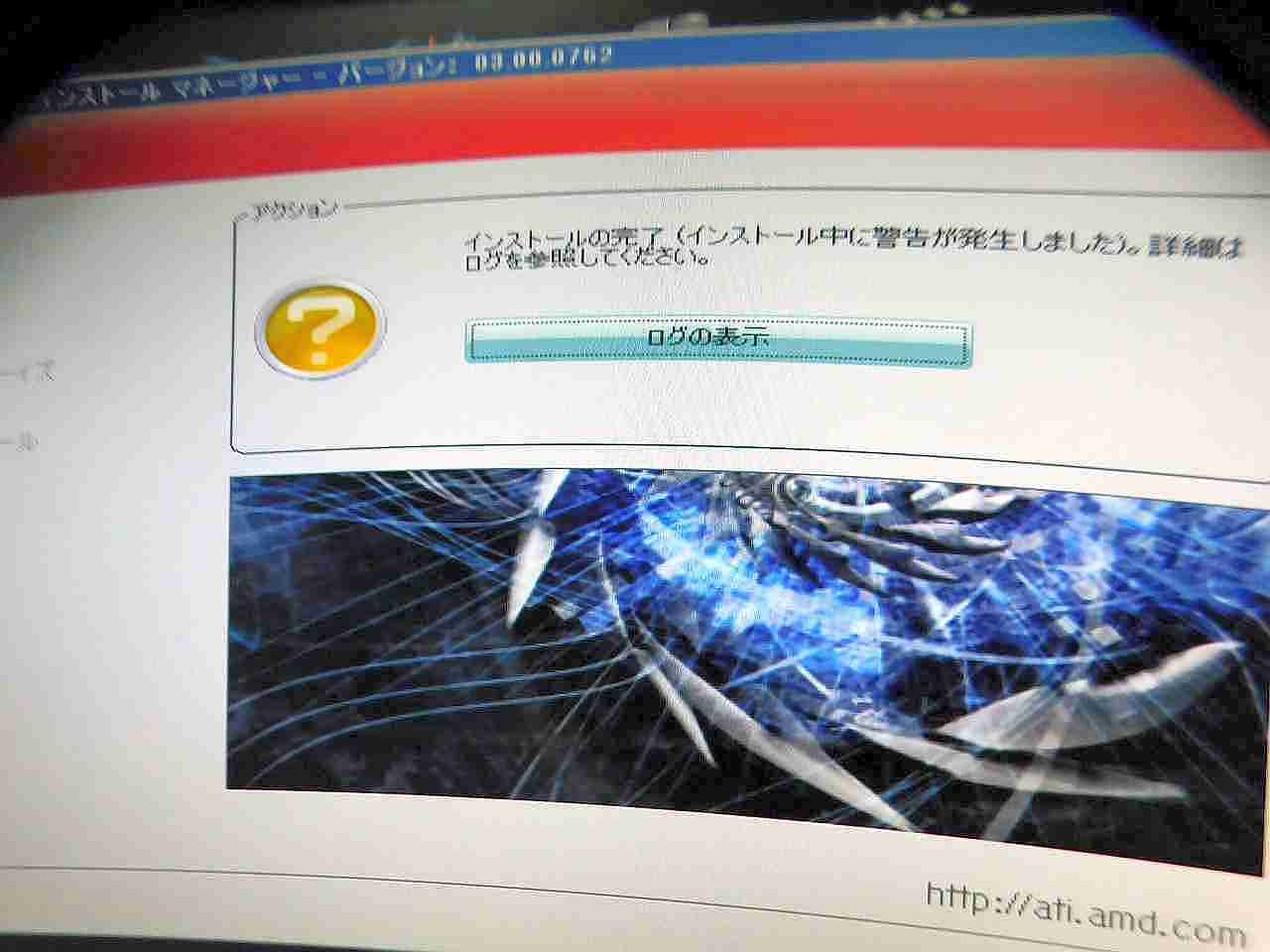
悩みの解決策をweb上で検索。
同じ課題で解決された有志の方の記事を探す。
あった!貴重なご意見でした!
引用誠に勝手ながら記載させて下さい。
↓
http://mylene.blog85.fc2.com/blog-entry-11.html
以下"症状"の文面もまた"PC備忘録"のサイト様より引用させて頂きます。
症状
・Catalystのインストールに時間がかかる
・インストールは最後まで進むものの、最後の最後で失敗しました(または警告)と表示される
・インストールの完了(インストール中に警告が発生しました)。詳細はログを参照してください。
・インストールログを見ても失敗の箇所に何も表示されていない
↑これです!
解決策は・・
"NET Framework 4.5"の再インストールで解決しました。
とありました!!
"藁にもすがる思い"で"NET Framework 4.5"および他のバージョンも全てアンイストール。
出来るだけ不要な"足跡"=レジストリも削除し,再びクリーンインストール。
https://www.microsoft.com/ja-jp/download/details.aspx?id=30653
しかし・・結果は・・失敗。
"自分の場合"は何か他にも問題がある・・。
Windows 7 または Windows Vista の "ディスプレイ ドライバーの応答停止と回復" エラー
↓
↑症状は改善されず,画面解像度は800×600のままだった。
疲労感が強く生じてきた・・・。
でも,日を改めて仕事から帰れば何度も新しい方法(流れ)でチャレンジしよう!。
なかなか,先輩諸氏の有益な情報が見つからない。
ATI Radeon HD 5850という物理的な筐体に固執し過ぎていた。
そう,自分の課題は"HD 5850"は正常に動いている筈だった!
問題はソフトウェアにある!
有益な方の情報があった!"夜明け前の"サイト様の貴重なご意見!
また引用誠に勝手ながら記載させて下さいませ。
"Radeonソフトウェア 19.12.2のインストール失敗"
↓
http://meganemushi.blog.fc2.com/blog-entry-274.html
↑の記事内容でした。
その中で特に私にとって有意義な情報は
↓
AMD Cleanup Utilityを使用しドライバやレジストリを一掃
https://www.amd.com/en/support/kb/faq/gpu-601
Microsoft Program Install and Uninstallトラブルシューティングツール
を使って問題の修復を図る↓
AMD Radeon Software Adrenalin 2020 Editionは
古い私が搭載して課題を抱えているHD 5850には利用出来なかった。↓
https://www.amd.com/ja/technologies/radeon-software
↑AMDの本家サイトにて確認済みでした。
さらに,上記ドライバ&レジストリを一蹴(一掃)した上で,
AMD本家サイトのRadeonソフトウェアのインストーラから入手し
インストールしても失敗。
↓
https://www.amd.com/en/support
↑いよいよ自分のスキルではお手上げか?!汗・・・
"四面楚歌"の状態に陥っていった・・・。
数日後・・頭を冷やして仕事から帰宅し,
ゼロの状態からもう一度チャレンジしようと決意。
まずは全てのゴミと思われるプログラム(ドライバーやユーティリティ)を削除。
ASUS製のユーティリティはもはや不用と考え
ASUS Smart Doctor version 5.80は完全に削除。
「ビデオカードの情報が見つかりません」のエラーばかり発生し苦痛だった。

当初から何度も試して
気になっていた事が脳裏に浮上していた!
"The AMD Catalyst software for ATI Radeon HD 5850"
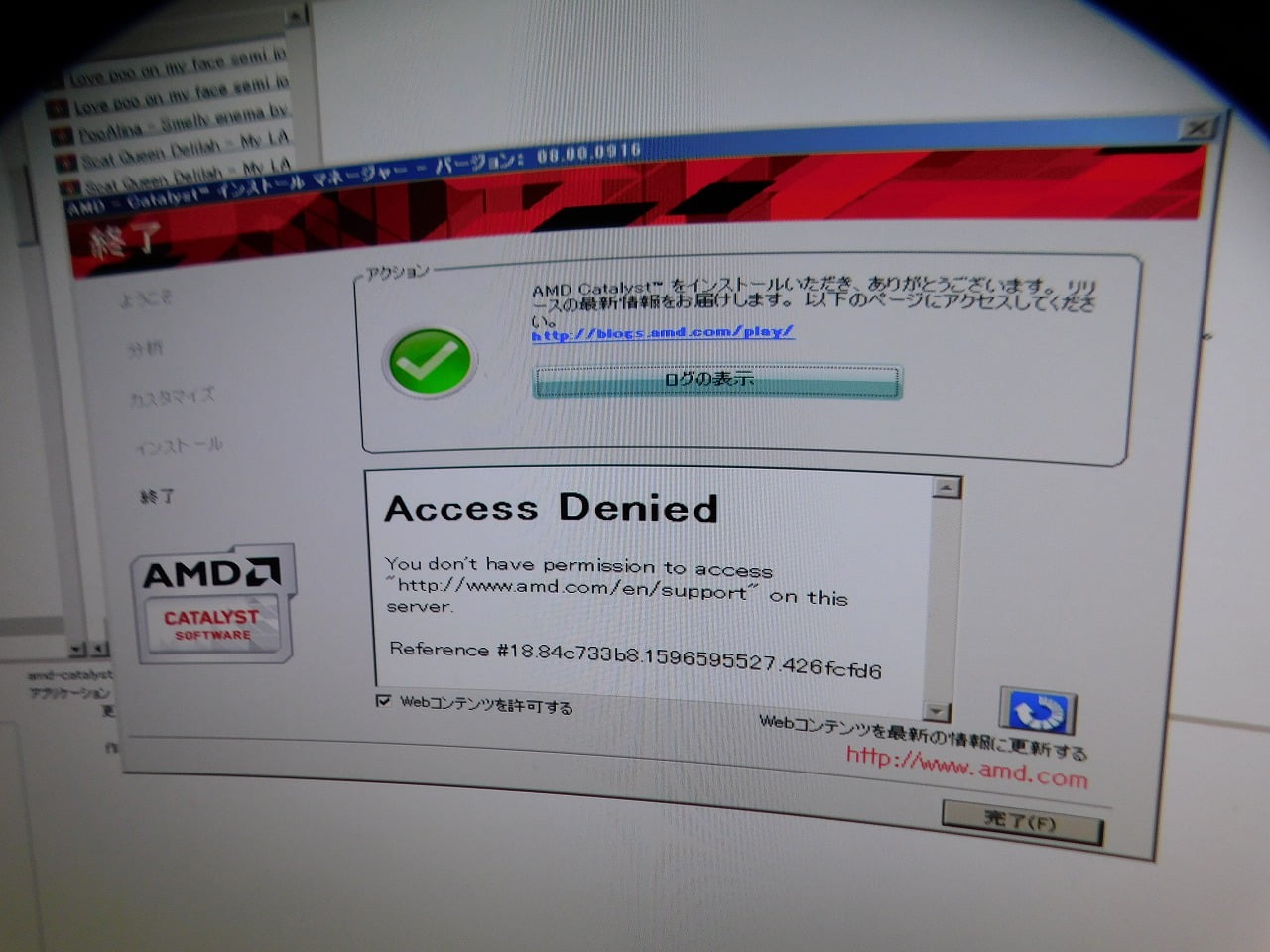
も何故かインストールされない事。
この課題もweb上の貴重な情報で少し謎が解けた様な気がしました。
"情報科学屋さんを目指す人のメモ"サイト様の引用
↓
https://did2memo.net/2013/01/17/catalyst-control-center-install-failure/
↑
誠に勝手ながら引用させて頂きます。
本当にありがとうございました。
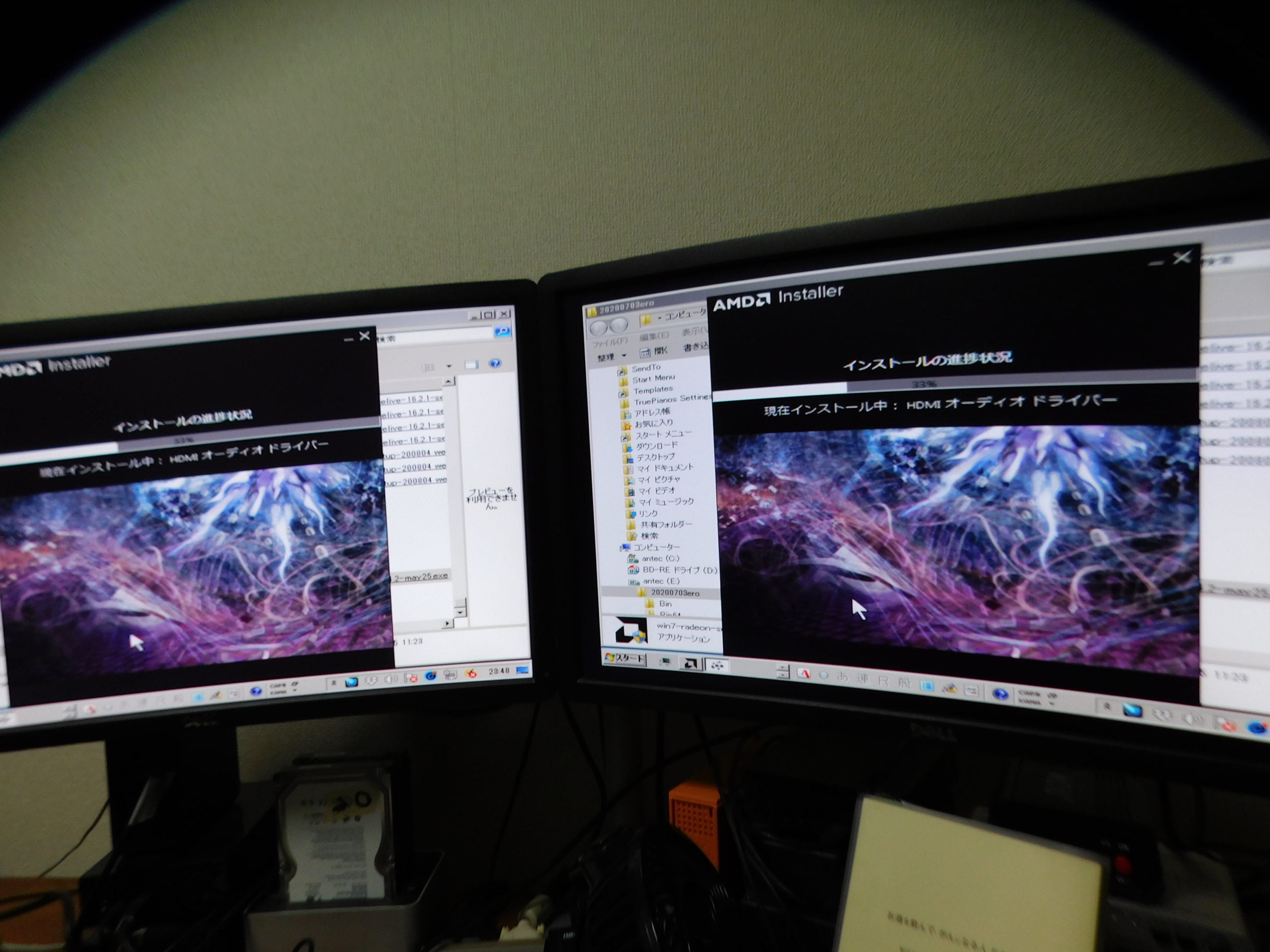
つまり私の場合も,
ハードウェアの搭載チップとダウロードしたインストーラーのマッチングの問題で
インストール出来ない課題が生じていたのです!!!

そして肝心な事は,"間違っていても教えてはくれない"という事でした!
このサイト様の記事を読んで少し光明が射した様な感じがしました!
本当にありがとうございました!
結局,私の場合はドライバー以外の
AMD(ATI)の設定ツールのインストールも断念した。
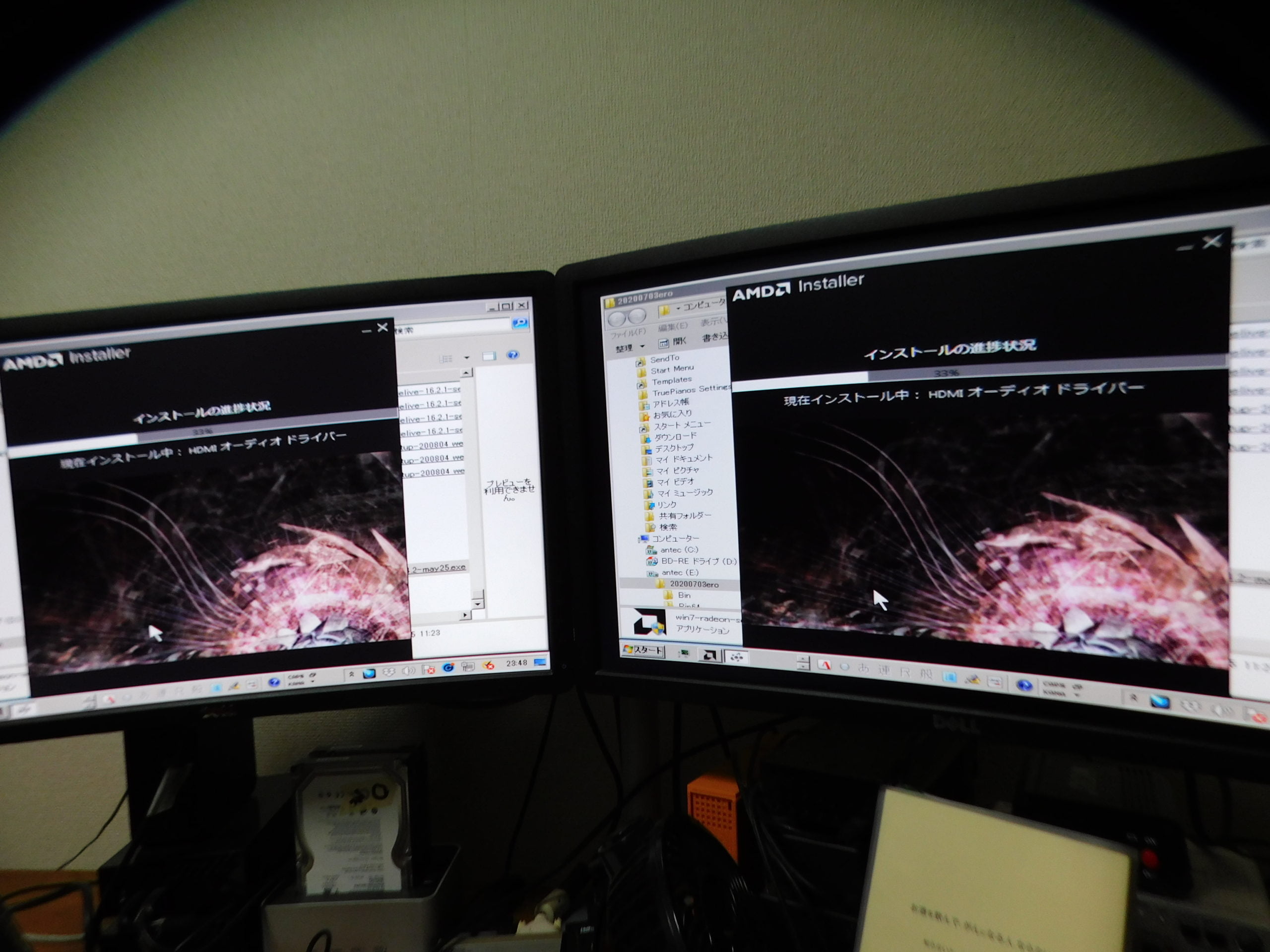
【-編集後記中の現在の重要な補足事項-】
bios設定メニューの何処かに"Onboard Graphics"や"Onboard VGA"
といった項目が存在する筈。"Disable"かもしくは"Onboard・・"か
"PCI"の選択肢がある筈であった。その箇所を設定し
起動し直したら果たしてどうなっただろうか。
そんな基本的な事も疲労していて頭が回らなかった!
トラブルの渦中は未検証だった。
付属ユーティリティが監視しているVGAカードがプライマリアダプターになって
いなかったのか?!
"SmartDoctor"起動の際
"ビデオカードの情報が見つかりません"のエラーが発生する場合は,
"ASUS"社提供のドライバーを適用しておらず,
"AMD"社提供のリファレンスドライバーをインストールして使用していた可能性が高い。
↑しかし自分のトラブルの場合は製品付属CD,
またはASUS社のダウンロードサイトから入手した
ASUS提供のドライバーをインストールしてもドライバーが認識出来なかった。問題点は
過去に多数のベンダー製カードからの変更を行っており,
インストール済みのドライバーがボトルネックになっていた?
SAPPHIRE製(AMD Radeon HD 7770)等。
↑以上-補足事項
最後に・・
"背水の陣"で可能な限り不用なゴミを漁り,アンインストールしてゆく。
その都度,不用レジストリを除去,PCの再起動を繰り返してゆく。
Revo Uninstaller(レボ・アンインストーラー)の使用
↓
https://www.revouninstaller.com/

ビデオカードドライバ削除の専用ツール DDU (Display Driver Uninstaller)を利用。
↓
https://www.wagnardsoft.com/
AMD Cleanup Utilityを使用しドライバやレジストリを一掃(併用)
↓
https://www.amd.com/en/support/kb/faq/gpu-601
Advanced SystemCareにてレジストリの調査と一掃
↓
https://jp.iobit.com/

CCleanerにてレジストリの調査と一掃
↓
https://www.ccleaner.com/ccleaner
最後に・・
日本の株式会社アスク社のサイト
(ここにあるドライバをダウロード)。
注意書きがあった!
↓以下引用
”Radeon HD6000/5000シリーズをご利用の場合は、
AMD Catalyst 15.7.1をご利用ください。"
↓
https://www.ask-corp.jp/supports/ati_driver.html
Windows 7(SP1以降推奨)64bit用ドライバを何故か"静か"な気持ち?で
ダウンロード。そしてドライバ-のインストール。
↑↑
再起動直後に何かが変わった!!!
もしや・・・?!・・立ち上がった。
画像の解像度設定を探る為に
デスクトップを右クリック!
解像度が自由に選択出来る!!
"突破"したか?!?・・・
一度,その"窓"を×で閉じ,
駄目押しで,
Driver Booster7で
ドライバーのスキャンを行う。
↓
https://jp.iobit.com/driver-update-software/driverbooster-free-test.html
あった!
日本語で"ディスプレイアダプター"がアップデートを促している!
一瞬躊躇ったが,押した!
数分も経たずにアップデートが完了した。
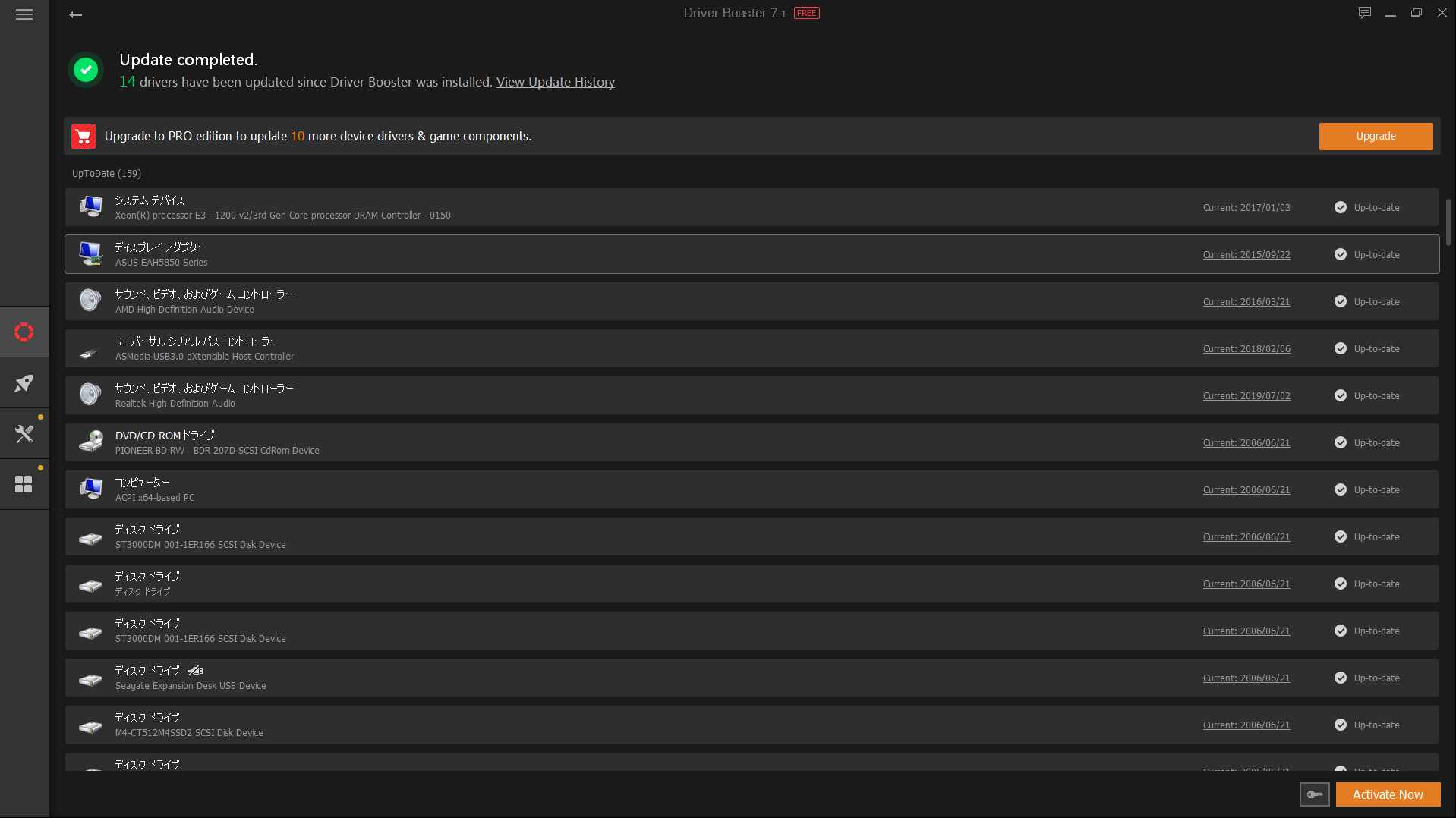
詳細設定を押し,
ディスプレイのプロパティを覗く!
新しき"ドライバーが認識"していた!

↑ Evaluation by "CPU-Z" that is freeware software
また躊躇したが,
再起動してみた!
古びたWin7のPCは
"ASUS EAH5850 DirectCU/2DIS/1GD5"を
完璧に認識していた!!!
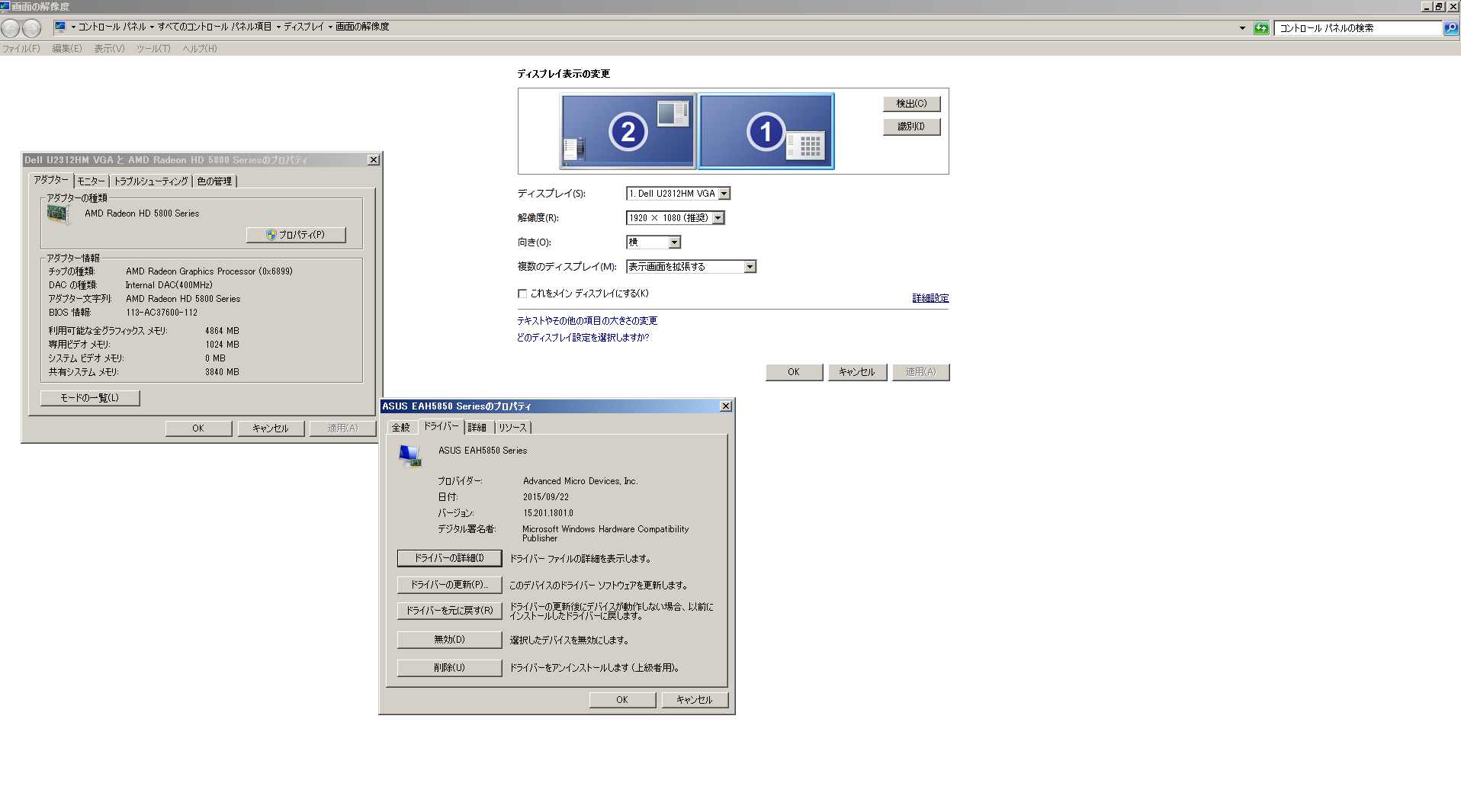
2週間にも及ぶ私の苦労は費やした時間は,
どうやら"報われた"様子だった・・・・
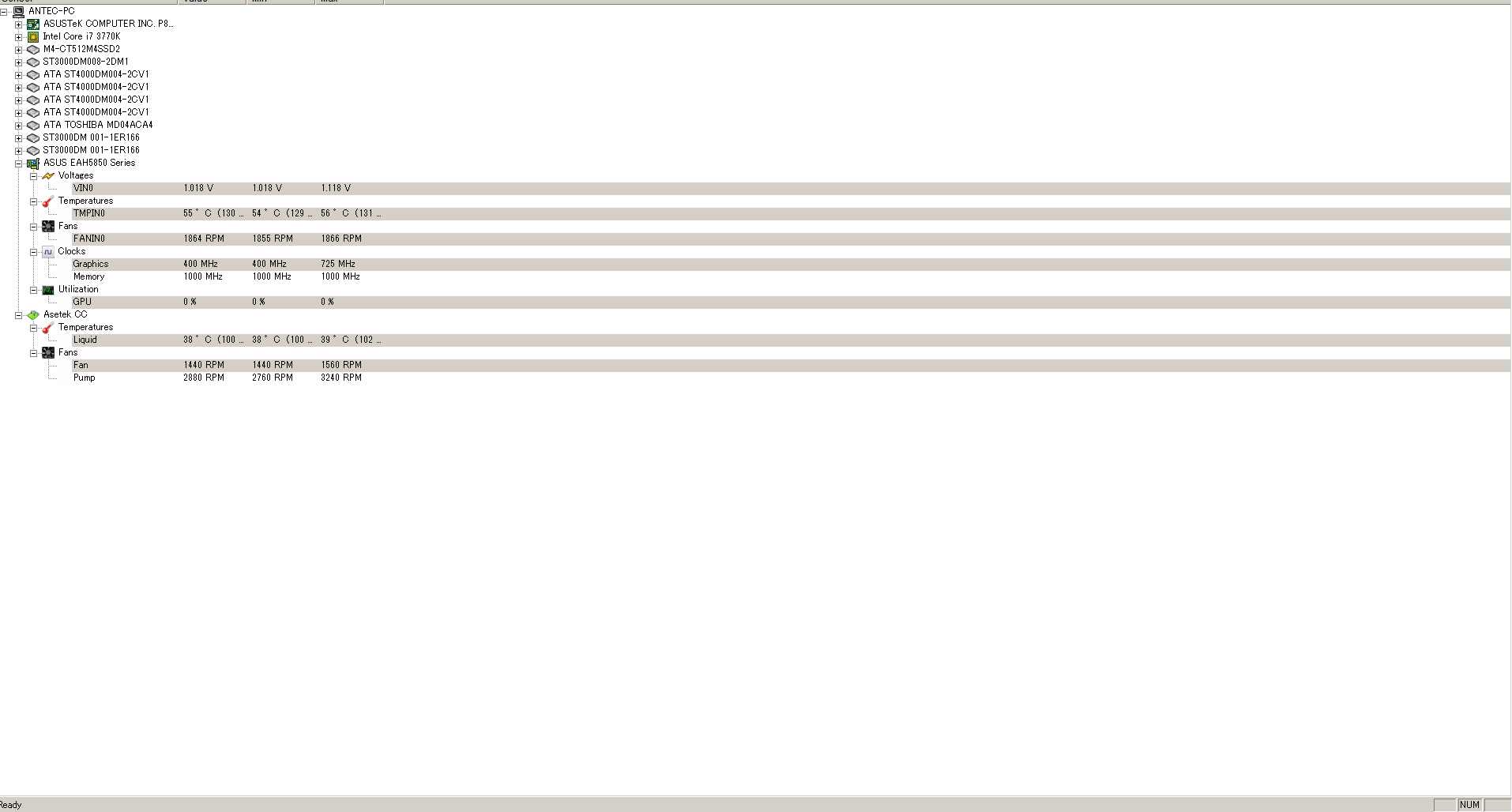
↑ Evaluation by "SIW"
【追伸】ASUS EAH5850 DirectCU/2DIS/1GD5は無事に認識するに至ったが,次はWindowsの"ようこそ"迄に15分以上掛かるという嫌な課題が生じた。結局はウィンドウズのアップデートに依って解決された。
ASUS EAH5850 DirectCU/2DIS/1GD5の直下にはUSB2.0のPCIカードが刺さっており,GraphicCardのファンと干渉し気分の良いものではなかった。日本製の信頼出来るアセテートテープで隙間を作り干渉し難くした。
後日,数度に渡ってはUSBマウスが認識出来ない等のトラブルに巻き込まれた。
USB2.0と3.0規格のPCIカードを使用している中,次の課題で多くの時間を浪費した。
結局は,カードを抜き差しし,外部デバイスのケーブルを挿し直し,接点復活材を使用し,"CMOS"クリアーする事で現在は問題なく稼動している。今後も古BOTのPCである為に課題が多発するだろう。時間があればまた記事に書きます。
【 Editor's note 】
↓ It becomes the struggle record of the nearby trouble by two weeks as follows.
Because it is own memo, it is the honorific abbreviation.
Please acknowledge it.
Sincerely thank you to the site externals of the senior in Japan that allowed me to quote it moreover.
The end of July, 2020.
PC that has been used for eight years doesn't start suddenly.
Going into is improper also in BIOS.
The cause started and the screen (both of the two screens) did not display it.
It has thought the point of contact part of a mere external cable to be defective up to now because it is tens of times and the troubles that are in the past.
The connection of the cable of each terminal and the screen monitor is washed.
Reconnection.
As the person who handles a lot of old electronic parts, it is necessaries.
No matter it cuts power off, and very the power supply is turned on, it becomes a similar symptom.
It is unquestionable for the monitor.
(※ The monitor display was done when switching. )
※ The monitor switch of each PC is using the one of the RATOC Systems, Inc now.
It is using it together with an analog switch now because the system of an old graphics PCI card in "Win XP" age has been succeeded to.
Analog switch ↓ REX-230U
http://www.ratocsystems.com/products/subpage/230u.html
DVI↓ switch REX-230UDA (increase schedule of one another for the future)
https://www.ratocsystems.com/products/subpage/230uda.html
The possibility that the problem has occurred made of SAPPHIRE (AMD Radeon HD 7770) has been caused.
The mother board used is made by the ASUS company P8Z77-V.
↓ The mother board is the following products.
https://www.asus.com/jp/Motherboards/P8Z77V/
The graphics PCI card is detached from the mother board, light is appropriated to an electronic printed board, and whether the thermal dissolution has occurred is checked by the Visually with a magnifying glass.
The damage of the conductor wiring part (circuit pattern) and parts was not able to be discovered.
However, "Spring" has occurred to the printed board.
"Heat" influences it depending on the prolonged use.
It was thought that there were an insulation part that was not able to be judged from the Visually and a short possibility, too.
The point of contact revival medicine is used as well as the joining terminal of cable.
Parts remove dirt with general part cleaner.
The symptom is not improved though this machine is surely attached to the mother board, the power supply is turned on, and the start is repeated.
"Red lamp" noticed the thing that one place of MB(P8Z77-V) lit though it only had to notice earlier.
It was a part in the neon of the warning signature of an onboard light emitting diode in which it informed them of the thing that abnormality has occurred to logic around VGA though it was not a thing limited to the ASUS Co..
A physical problem is caused around in a word of the graphics PCI card.
It was judged that it died suddenly made of SAPPHIRE (AMD Radeon HD 7770).
Next, graphics PCI card (※MSI GeForce GTS 250) is in haste installed from an old sub-machine (GA-P55-UD3R made by the GIGABYTE company used for the data server in the local) in pulling out P8Z77-V because the remaining graphics card is not at hand.
Temporary became possible to display the screen because of plug-in correspondence even though nothing was done it.
※ This old MSI GeForce GTS 250 corresponds only to DX10.
The graphics card made by the ASUS company EAH5850 DirectCU/2DIS/1GD5(HD5850) is bought by "“mercari"".
↓ Product following
https://www.asus.com/jp/Graphics-Cards/EAH5850_DirectCU2DIS1GD5/
It was impressed in unpacking [shita] the arriving luggage.
Parts were too beautiful though it was second-hand goods.
The particular cleaning of parts that years pass so much and keeping to beauty : though I also am acquiring the exhibition experience of the auction on web.
The Japanese has a terrible exhibitor.
It was impressed.
However, the main body is physically recognized when actually attaching it to P8Z77-V(MB).
However, the driver's installation was impossible and it fell.
The screen display was 800×600 of the lowest resolutions if done though it was.
(The successful bid commodity was evaluated as a beauty goods because it was not a physical breakdown and it thanked the exhibitor. )
The number of CD disks of the attachment is two made of ASUS (ATI Radeon HD 5850).
No matter how essential driver installer tries, it ends ..no beginning and end...
Attachment CD has already assumed the one of an old version, and downloads the driver in ASUS Japan on the web site.
https://www.asus.com/jp/Graphics-Cards/EAH5850G2DIS1GD5/HelpDesk_Download/
A normal driver installation was the re-impossible.
The solution of worry is retrieved on web.
It looks for the article in the volunteer solved by the same problem.
It was.
It was a valuable opinion.
Please let me describe to the quotation sincerity without permission.
↓
http://mylene.blog85.fc2.com/blog-entry-11.html
Hereafter, the contents of a letter of "Symptom" also lets me quote it from the site externals of "PC memo".
Symptom
- It takes time to install Catalyst.
- It is displayed that it failed in the very end (Or, warn) though the installation advances to the last minute.
- Completion of installation (Warning was generated while installing it).
※Please refer to the log for details.
- Nothing is displayed to the part of the failure though the installation log is seen.
↑ It is this.
The solution ‥
It solved it by reinstalling "NET Framework 4.5".
It was.
They are "Straw is a desire to which it clings all" and "NET Framework 4.5" and other versions are [an;isuto-ru].
As unnecessary "Footprint" = registry as possible is deleted, and clean install ↓ again.
https://www.microsoft.com/ja-jp/download/details.aspx?id=30653
However, ‥ The result : ‥ The failure.
"Myself" has other some problems ‥.
"Response stop and recovery of display driver" error ↓ of Windows 7 or Windows Vista
https://support.microsoft.com/ja-jp/help/2665946/display-driver-stopped-responding-and-has-recovered-error-in-windows-7
↑ The symptom was not improved, and screen resolution was 800×600.
Tiredness has been strongly caused.
However, let's challenge many times if returning from work renewing the day by a new method (flow).
Quite, senior's profitable information is not found.
It persisted in a physical case named ATI Radeon HD 5850 too much.
"HD 5850" was to have moved normally in my problem so.
The problem is in software.
There was information in profitable one.
Valuable opinion of site externals of "Predawn".
Moreover, please let me describe to the quotation sincerity without permission.
It was a content of the article on "Installation failure of Radeon software 19.12.2" ↓.
http://meganemushi.blog.fc2.com/blog-entry-274.html ↑
The meaningful information especially uses ↓ AMD Cleanup Utility and is sweeping ↓ in that for me as for the driver and the registry.
https://www.amd.com/en/support/kb/faq/gpu-601
↓ that attempts restoration of problem with Microsoft Program Install and Uninstall troubleshooting tool
https://support.microsoft.com/en-ca/help/17588/windows-fix-problems-that-block-programs-being-installed-or-removed
It was ↑.
AMD Radeon Software Adrenalin 2020 Edition was not able to be used for HD 5850 that mounted by me old and had the problem.
↓
https://www.amd.com/ja/technologies/radeon-software
It had confirmed it on the head of the house site of ↑AMD.
In addition, it fails even if it obtains from the installer of the Radeon software of the AMD head of the house site after above-mentioned driver & registry is refused (sweeping) and it installs it.
↓
https://www.amd.com/en/support
↑ Is it a deadlock in my skill more and more?
I fell into the state of "All four sides".
In several days ‥ It is determined that cool off, come from work home, and challenge from the state of 0 again.
The program (driver and utility) that seems that all first of all garbage it is deleted.
The utility made of ASUS completely deletes uselessness already and idea ASUS Smart Doctor version 5.80.
Only the error of "Information in the video card was not found" occurred and it was painful.
The thing that is tried at first many times and anxious has surfaced to the mind.
Thing "The AMD Catalyst software for ATI Radeon HD 5850" is not installed why
I thought that it was able to solve the mystery a little as for this problem by valuable information on web.
Quotation ↓ of "Memo of person who aims at information science shop" site externals
https://did2memo.net/2013/01/17/catalyst-control-center-install-failure/
↑ Please let me quote it indeed without permission.
Thank you really.
The problem that was not able to be installed about the problem of the match of the installing chip of hardware and the [dauro-do]ed installer was caused for me in a word.
And, an essential thing was a thing "Do not teach even if wrong".
I thought that the light shone a little reading the article on this site externals.
Thank you really.
After all, the installations of a set tool of AMD(ATI) other than the driver were abandoned for me.
【 supplementation matter in - editor's note important now-】
The item "Onboard Graphics" and "Onboard VGA" is sure to exist somewhere of the bios setting menu.
There were to be choices of Disable or "Onboard" or "PCI".
How did it really become it when it started setting the part and it start?
The whirlpool of the trouble is a unverification.
Wasn't the VGA card that attached utility observed a primary adaptor?
"SmartDoctor" When the error of "Information on the video card is not found" occurs when starting, the driver of "ASUS" company offer is not applied, and the possibility to install the reference driver of "AMD" company offer and to use is high.
↑ The driver was not able to recognize it however even if the driver of the ASUS offer obtained from the download site of product attachment CD or the ASUS Co. was installed in case of his trouble.
In the problem, was does it change from the card made of another vender in the past, and the installed driver a bottleneck?
Made of SAPPHIRE (AMD Radeon HD 7770) etc.
↑ Above-supplementation matter
At the end ‥
Useless garbage is hunted, and uninstalled by "Formation of the backwater" as much as possible.
A useless registry is removed, and the reboot of PC is repeated in every case.
Use ↓ of Revo Uninstaller...
https://www.revouninstaller.com/
Special tool DDU (Display Driver Uninstaller) of the video card driver deletion is used.
↓
https://www.wagnardsoft.com/
The driver and the registry are swept away by using AMD Cleanup Utility (use together) ↓.
https://www.amd.com/en/support/kb/faq/gpu-601
Investigation and sweeping ↓
https://jp.iobit.com/of the registry in Advanced SystemCare.
It is CCleaner and the investigation and sweeping ↓ of the registry.
https://www.ccleaner.com/ccleaner
At the end ‥ The site of the Ask Co. Ltd. in Japan (Use for the driver who is here).
There was a disclaimer there.
↓ The future quotation
Please use AMD Catalyst 15.7.1 when you use the Radeon HD6000/5000 series.
↓
https://www.ask-corp.jp/supports/ati_driver.html
The driver for Windows 7 64bit (recommendation since SP1) .."Quietness".. is downloaded why by ..feelings.. ?.
And, it installs it of the driver.
↑↑
Something changed immediately after the reboot.!!
By chance ? ‥ It stood up.!!!
It is a right click because it searches for the resolution setting of the image as for desktop.
The resolution can be freely selected.
"Breakthrough" Did you do?
・・・ The "Window" is shut by × once, and the driver is scanned with Driver Booster7 by useless .
↓
https://jp.iobit.com/driver-update-software/driverbooster-free-test.html
It was.!!!
"Display adaptor" presses the update in Japanese.!!
It pushed though it hesitated momentarily.
The update was completed without a few minutes passing either.
A detailed setting is pushed, and it peeps at the property on the display.
New "The driver recognizes it" was done.!!
Moreover, it reactivated though it hesitated.!
PC of Win7 that became antiquated perfectly recognized "ASUS EAH5850 DirectCU/2DIS/1GD5".!!!
In the hardship of me who lasted as many as two weeks, apparently,
the spent time was an appearance of "It was rewarding".......
【 Postscript 】
An unpleasant problem that the following hung for .."Only way" of Windows.. 15 minutes or more though it came to recognize it as ASUS EAH5850 DirectCU/2DIS/1GD5 was safe was caused.
After all, it was solved depending on the update of Windows.
The PCI card of USB2.0 stuck right under ASUS EAH5850 DirectCU/2DIS/1GD5,
and it interfered and was not good of feelings with the fan of GraphicCard.
It was made easily to make the space with the acetate tape
to be able to trust made in Japan and not to interfere.
It was rolled in the trouble such as the USB mouse's being not able to recognize it when extending to several degrees later.
A lot of time was wasted by USB2.0 and the inside
and the following problem that used the PCI card of 3.0 standards.
After all, the card is operated and the cable of a pulling out difference lion and an external device is being operated without trouble now by clearing "CMOS" by using do over again and the point of contact revival material.
The problem will happen frequently because it will be PC when old BOT when the future.
It writes in the article again if there is time.